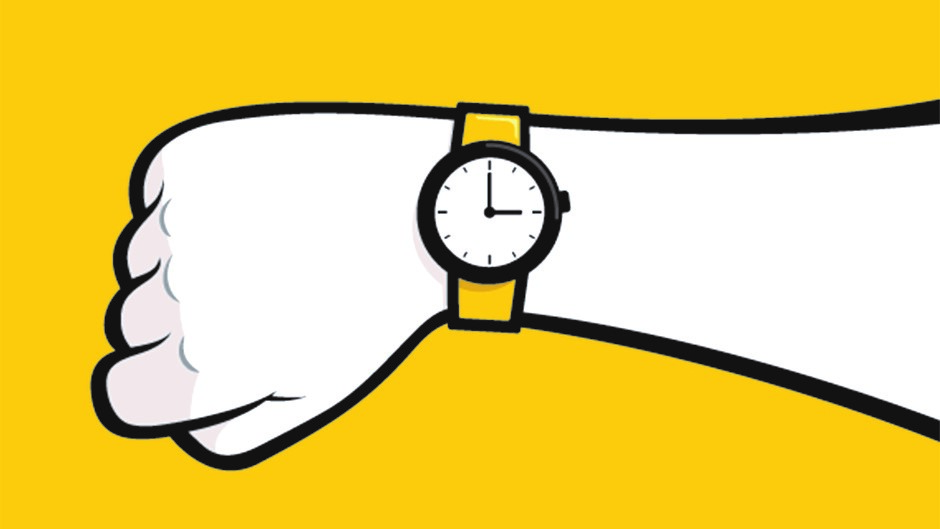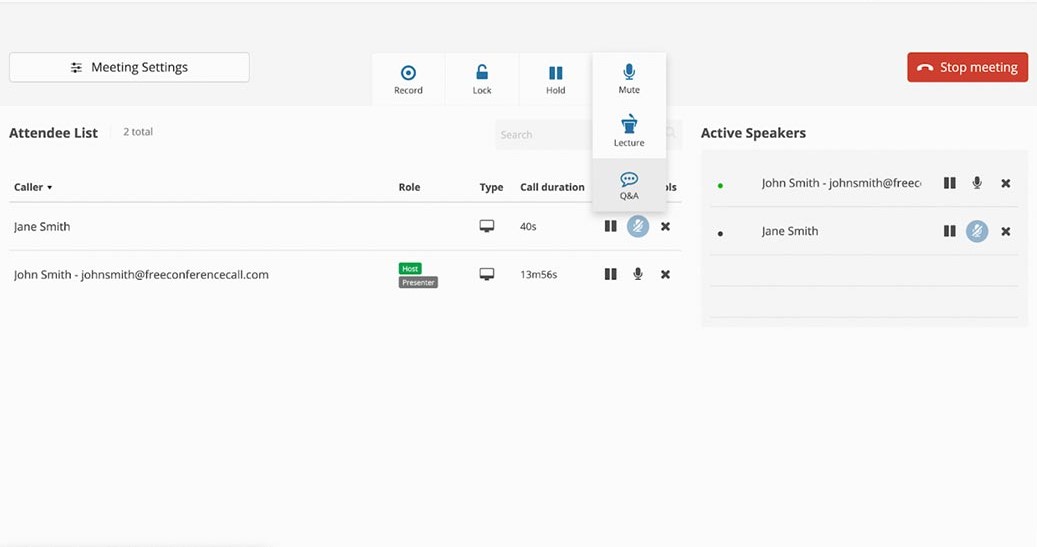Need a Productive Teleconference
Productive usage of every minute
While face-to-face meetings are a reliable and effective way for a lot of people to get something done, conference calls remain a necessary and important part of doing business. With employees and workforces continuing to spread further and further apart, conference calls are often the only way that virtual teams can all come together for a meeting.
Create A Clear Agenda
Before you even get on the call, identify exactly what you want to accomplish. Create an agenda mapping out each phase of the meeting. Everyone should have a copy of the meeting agenda before it begins.Send it out to your attendees at least 24-hours in advance. Give them time to put together any necessary information.This gives structure to your meeting. Both you and your attendees know the expectation and have no reason not to sign on prepared. This increases the productivity and helps your employees focus on what is transpiring.
Share Links & Documents In Advance
Sharing relevant documents and links will help people prepare in advance, and give them enough context. A person who has spent time going through these documents will ask better questions, and help drive the meeting beyond the basics.All related documents should be shared along with the agenda so that attendees have enough time to review everything and put their inputs together.
Be On Time
Nothing starts a meeting off poorly like showing up late. Make it a point to be punctual. Sign on early and start the meeting on-time. If you have stragglers signing on after the call, make it a point to redefine the expectation.Sometimes the lack of face-to-face interaction can make these meetings feel more laid back. By maintaining the proper level of professional expectation, you’ll reaffirm how phone meetings share the same expectations as traditional meetings.You’ll also find that when you log on early, you can identify and remedy any technical issues before the meeting begins.
Take Care Of Noise
While mobile devices make it easy to access a conference call anywhere, it doesn’t mean you should. Your productivity on a call is highly influenced by your environment.Avoid areas that are loud or prone to disruption. Instead, find a quiet place where you can focus. Make sure you can hear the other callers clearly on the line.This goes for all attendees. Background noise is distracting not only for you but for others on the line, too. If someone else is in a loud or noisy area, request that they mute their line unless they’re speaking or move to a more discreet location.
Introduce Yourself When You Join
If there are people who are new, it’s always a good idea to introduce yourself at the beginning of the teleconference. Knowing your name and your exact role in the company would help everyone understand your role in the discussion and ask you questions whenever required.If you’re in an audio call, then it’s vital to place a name on your voice. If there are more than five people attending the call, it’s a good idea to mention your name every time you put forth a point as everyone might not be able to get it in the first go.
Keep Comments Brief & On-Topic
This may be the last tip, but it is very crucial. Be mindful of how long your meeting lasts. You’ll discover the most productive conference calls are the ones that are short and to the point.The average employee’s attention span doesn’t stretch for hours at a time. The longer you drone on, the less your participants will pay attention.If possible, keep your meeting reduced to an hour or less. If it has to stretch longer than that, schedule in five to ten-minute breaks.
Recording & Feedback
Remembering details from a conference call can be challenging, even with notes. Some conference calling services offer free call recordings. Take advantage of them. They are invaluable.
After presenting something on a call, a fast and easy way to ignite conversation is to ask specific people for specific feedback on what you’ve laid out. It might seem scary to get everyone’s opinions on your ideas, but it’s worse to have to wait until after the conference call to find out that someone has critiques.
We’d love To Meet You In Person Or Via The Web!
Main Office: Suite M-01, 512, 3rd Street, Abu Dhabi, UAE
Phone: + 971 2 6767019
WhatsApp: + 971 55 3979668
Email: web@OfficePlusUAE.com