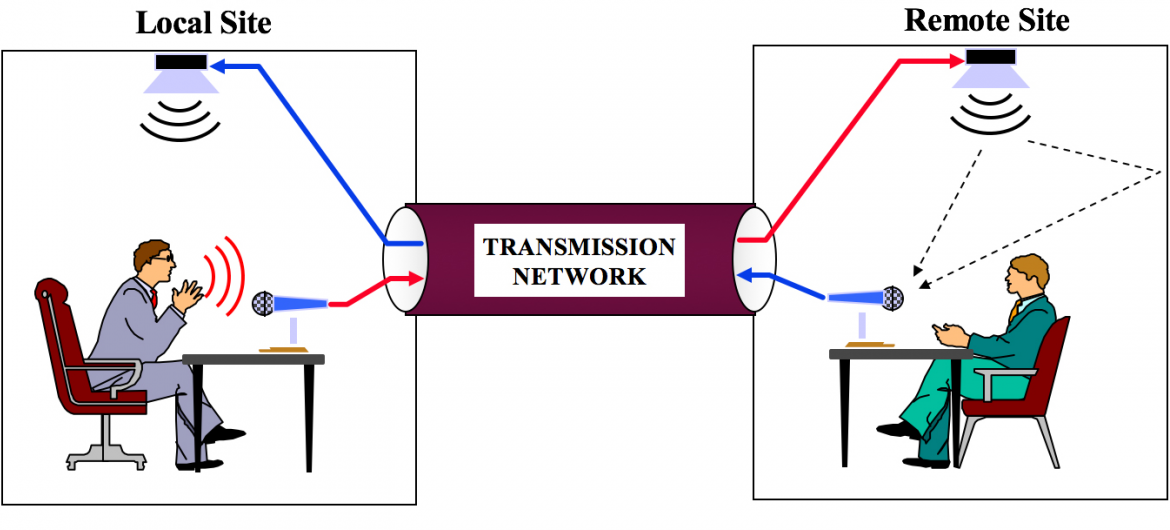Conference Calls Sound Quality
Audio Is Everything
Technical difficulties with sound quality are an inseparable part of any conference call. Imagine how many conference calls you have been through – if you haven’t had a single audio issue, then you probably will sometime later.
One of the most common troubles is audio quality – whether it’s voice interruptions, freezing, or delayed audio, it will negatively affect the flow of the conference call.
To keep on working productive and ensure that your conference call experience is as smooth as possible, we’ve created a short guide on how to improve audio during conference calls. With this, you can face any technical issue like a hero.
Choose The Best Provider
First things first: even if you have the best internet speed and the best audio gadgets, your conference call may still fail if your conferencing service is not reliable. Before choosing your provider, make sure to read all the independent reviews to see personal experience with that provider.
Remember that free conference call services usually can’t be the strongest and quickest ones, so you better invest some money for a quality provider. In this case, a good option would be to look for conference call services that were established a long time ago and are highly ranked among users.
Check Internet Connection
Test your WiFi before the call starts and make sure it’s not used by too many users and devices so that the speed stays moderate. Ask your colleagues to turn off WiFi from the devices they don’t use or connect to another hotspot.
Without a good connection, your conference call will be a disaster. It will keep connecting and disconnecting multiple times, which will result in having an unproductive meeting and annoyed conference call participants.So get a good connection to improve sound quality in conference calls.
Don’t Use Cell Phones
Joining a conference call with your smartphone isn’t the best idea. We sure understand that everyone is already used to having their phone as the main means of communication, but when you do something as important as a conference call, choose a proper conferencing device.
Even the most expensive and modern phones don’t have better sound quality like the good old landline phones or wired computers.
Now if you don’t have any other option except your phone, we will suggest you arrange your conference call in a quiet room. If your conference call is happening on the move or in a noisy place, make sure to mute your microphone when you aren’t speaking – your partner will thank you for that.
Eliminate The Noise
It’s crucial to follow conference call etiquette and have a noiseless and quiet background during the call. Don’t have your conference call in the cafeteria or in the public space of your office. Instead, find a small room where you will be alone, so nothing can distract you. Don’t choose big areas without much furniture or with blank walls – this will cause an echo in the room, which will disturb your conversation.
Stop The Audio Echo
Have you ever encountered a situation when you speak and hear your every word back?
This usually happens when there are lots of people, and your speaker system is situated too close to your microphone, and the sound gets reflected in the speakers.
All you have to do is move the mic away. If you are on your phone, always mute yourself when listening to others on speakerphone since this can reflect an echo as well.
Keep Distance
There should be a distance between you and your microphone. If you are too away from it, your colleagues won’t hear you. On the other side, if you are too close to it, they will hear loud popping sound whenever you pronounce letters “p” and “b.”
For this reason, try to adjust the distance before the conference, pronounce these sounds and pay attention to the way you hear them out of speakers: if your “p”-s and “b”-s are too sharp, move your microphone away just a bit.
Put your headset mic off to the side of your mouth and not directly in front of it, to avoid popping.
Start Again
If you have terrible issues with your audio and all your technical adjustments fail to help, turn off the call and start it again. Strangely enough, it usually helps (just like how restarting is the ultimate solution to every computer). Don’t forget to warn the call participants in advance and all will be good!
So try to achieve these 7 tips to improve Conference Calls Sound Quality
.
We’d love To Meet You In Person Or Via The Web!
Main Office: Suite M-01, 512, 3rd Street, Abu Dhabi, UAE
Phone: + 971 2 6767019
WhatsApp: + 971 55 3979668
Email: web@OfficePlusUAE.com