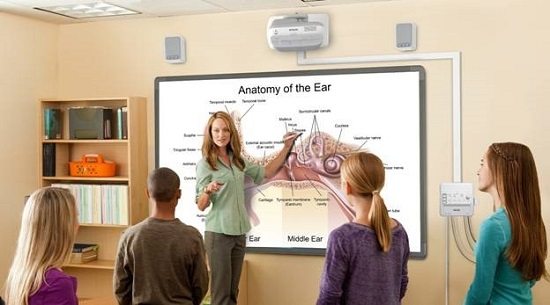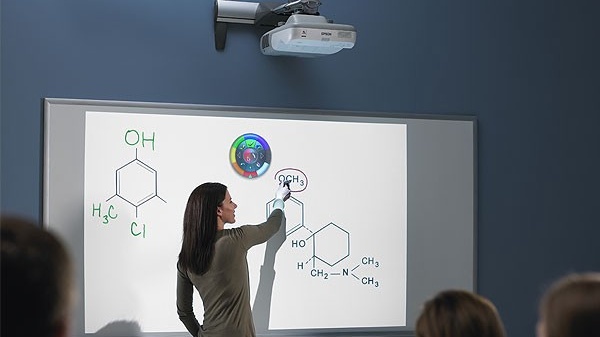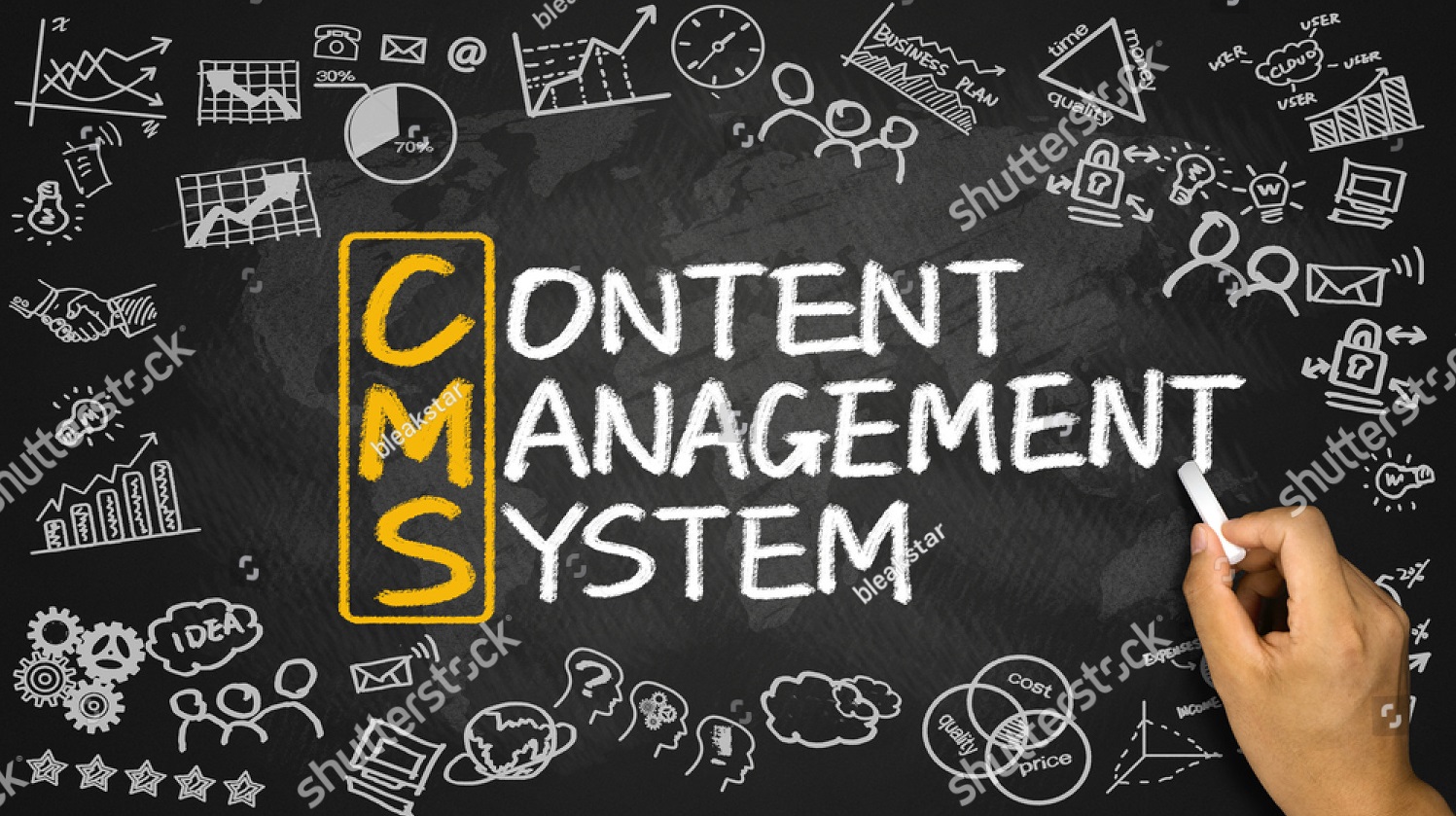How AV Technology Can Transform the Classroom Experience
AV Technology and Its Impact on Higher Education.
It’s rare to find a millennial that isn’t glued to his or her smartphone, so it doesn’t come as a surprise that the traditional university lecture format isn’t exactly this generation’s cup of tea. As a result, professors have had to approach student engagement in a different way. Audiovisual (AV) technology plays a key role in connecting students and professors in creative and collaborative ways.
As universities are increasingly judged on their ability to prepare students for the professional world, it is imperative that they invest in up-to-date facilities that reflect the industry, something that will also help to attract and retain students.
For many schools, technology is an essential teaching tool. Educators use hardware and software to make teaching young minds easier and more enjoyable. However, with new opportunities come new challenges, and teachers and administrators all over the country are discovering they need assistance with integrating their new tools.
INTERACTIVE PROJECTORS AND DISPLAYS
Interactivity is becoming a larger component of the learning process, as it keeps students engaged during a lesson. In recent years, interactive projectors and displays have been made with improved touch technology, allowing multipoint gestures and applications. A practical use for multipoint improvements, for example, could be allowing multiple students to solve a single equation simultaneously, and then allowing other students to compare and evaluate their approach to the problem. Interactive displays tend to be favored over projectors, as displays aren’t affected by shadows and don’t contain lamps that need to be replaced on a regular basis.
CONTENT MANAGEMENT SYSTEMS
Content management systems, or CMS, are usually associated with backend web applications or databases. They can also provide an easy way for educators to track grades, assignments, calendars, and notes about students as the school year progresses. There are a number of CMS options, many of them designed specifically for educators, and they are a total replacement for the old, unwieldy guidebooks.
APPLICATIONS AND DEVICES THAT ALLOW FOR COLLABORATION
Collaboration is something that the corporate world already prioritizes, but educators are beginning to take advantage of its benefits as well. Schools are increasingly becoming friendly to students bringing their own devices to the classroom, and some classes, like art classes, rely heavily on these devices.
Linking these devices to a shared network allows teachers to display student work on larger screens. Some applications are designed to track multiple students at a time. With collaboration and content sharing technology, teachers can show off students’ work for instruction and comparison, and students can work together in groups to accomplish lesson goals.
DOCUMENT CAMERAS
It’s still a chore to display texts in a format that’s legible for an entire classroom, but document cameras make it possible. Document cameras are a major upgrade compared to the overhead projectors of old, and not only enlarge text for easier reading, but they can also display images, movies, and audio with excellent fidelity.
AUDIO & VIDEO CONFERENCING
Although conferencing technology has been available to educators for years, it hasn’t been a practical option for schools until recently. Conferencing allows students to connect with classrooms, no matter where they are located, and enrich their cultural education with just a few button presses. Conferencing also allows teachers to bring experts into the classroom for special lessons.
LECTURE CAPTURE AND STREAMING APPLICATIONS
The rise of A/V technology has coincided with the rise of distance education, and distance education is no longer just the purview of universities and community colleges. Now, K-12 schools also take advantage of distance education, and with lecture capture and streaming capabilities, teachers can deliver lessons complete with video and audio anytime, anywhere. It’s an extremely convenient option for students.
To book your free demonstration or request a quotation just call us on +971 2 6767019. Alternatively, send an email to avintegration@officeplusuae.com and our representative will be happy to assist you.
We’d love To Meet You In Person Or Via The Web!
Main Office: Suite M-01, 512, 3rd Street, Abu Dhabi, UAE
Phone: + 971 2 6767019
WhatsApp: + 971 55 3979668
Email: web@OfficePlusUAE.com