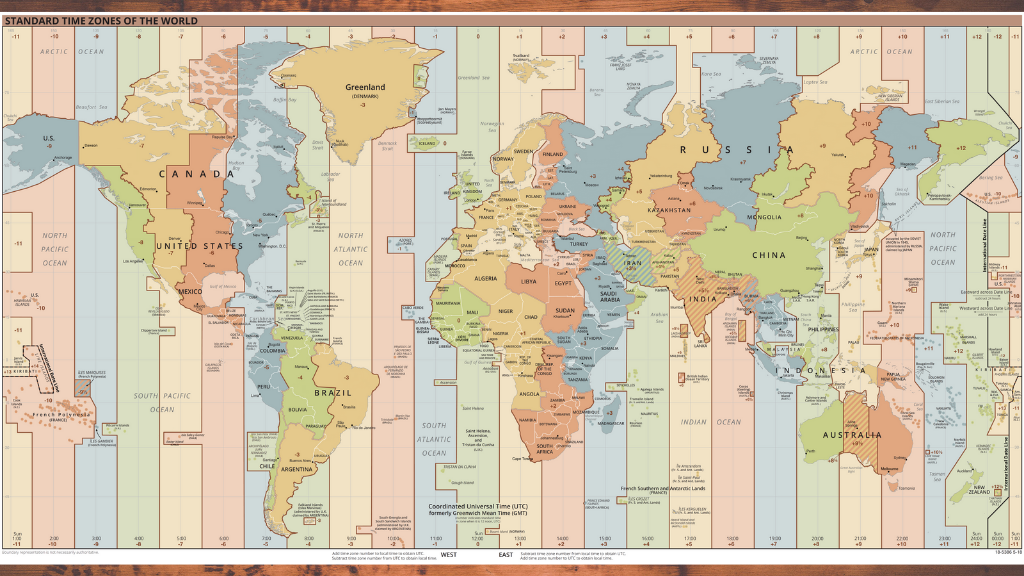Use Of Microsoft Teams
Designed to simplify group work
Teams is Microsoft’s take on chat-based communication for business; Teams is also Microsoft’s answer to competing platforms such as Slack. In its simplest form, the service allows users to set up Microsoft Teams, each of which is essentially a hub for group chat rooms, which are called channels (conversations). Multiple chat rooms or channels can be created within a Team, and to help keep chats easy to follow, conversations are threaded, flow from top to bottom, and notify users of updates. If users need face-to-face conversation, they can jump straight into voice or video chats with other channel participants with a single click.
Integration of many collaboration tools
The recent updates to MS Teams have included a whole host of integrations to allow the platform to work well with other leading communication software tools.. At Teams’ core is the chat tool, with an integration of tools all-in-one place, from a ‘channel’, you can now easily make a video or audio call, work on files without leaving a chat, schedule a meeting or share a task with people. A key strength of Zoom is how easy it is to communicate and collaborate. Microsoft has worked hard to match the collaboration features of Zoom with smart integrations that make for easy content sharing.
Comes bundled with Office 365
Cost is a key factor where MS Teams could gain an advantage over Zoom. If your company already has an Office 365 subscription then there are no additional costs for MS Teams. One of the most common concerns that our customers have about Zoom is the cost. This is because the core Zoom solution is relatively inexpensive, however many of its features are an ‘add-on’, which when used, can result in the cost of Zoom quickly rising.
Handy extensions to the chat tools
MS Teams makes it easy to add third-party apps into your chat channels. Using Teams doesn’t mean you have to change your existing workflows or drop the tools that you already use. Amongst many other integrations, many users will be pleased to see tools like Trello, Google Drive, and Dropbox are easily added to your chat channel in MS Teams.
Seamless Collaboration, Backups and File Search
Other key features which make MS Teams a contender in the all-in-one conferencing marketplace are the tools that enable participants to easily share content during a meeting. Each channel comes with its own file storage and one-click features make it easy to find, share and work collaboratively on files.Other key features which make MS Teams a contender in the all-in-one conferencing marketplace are the tools that enable participants to easily share content during a meeting. Each channel comes with its own file storage and one-click features make it easy to find, share and work collaboratively on files.
We’d love To Meet You In Person Or Via The Web!
Main Office: Suite M-01, 512, 3rd Street, Abu Dhabi, UAE
Phone: + 971 2 6767019
WhatsApp: + 971 55 3979668
Email: web@OfficePlusUAE.com