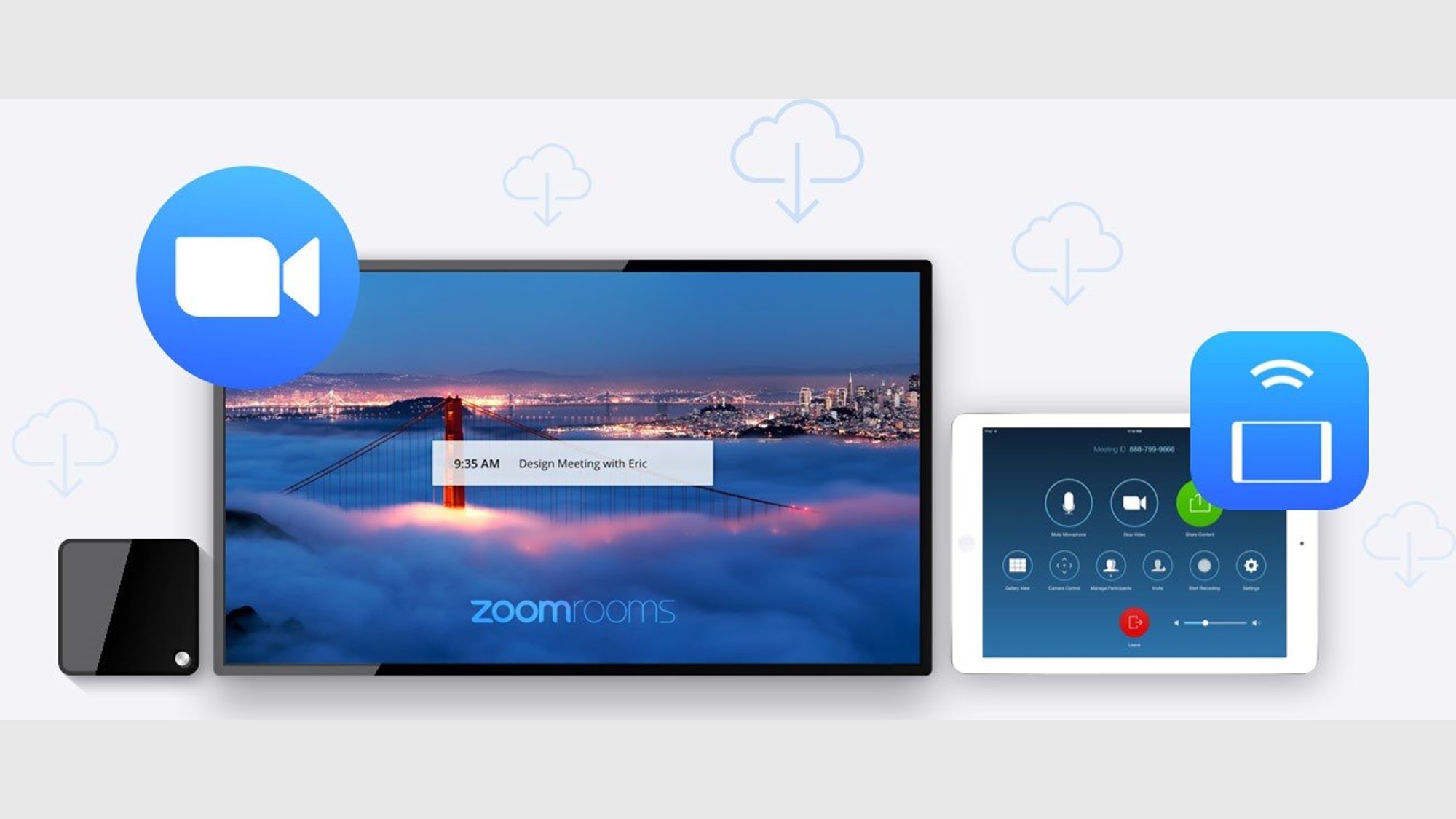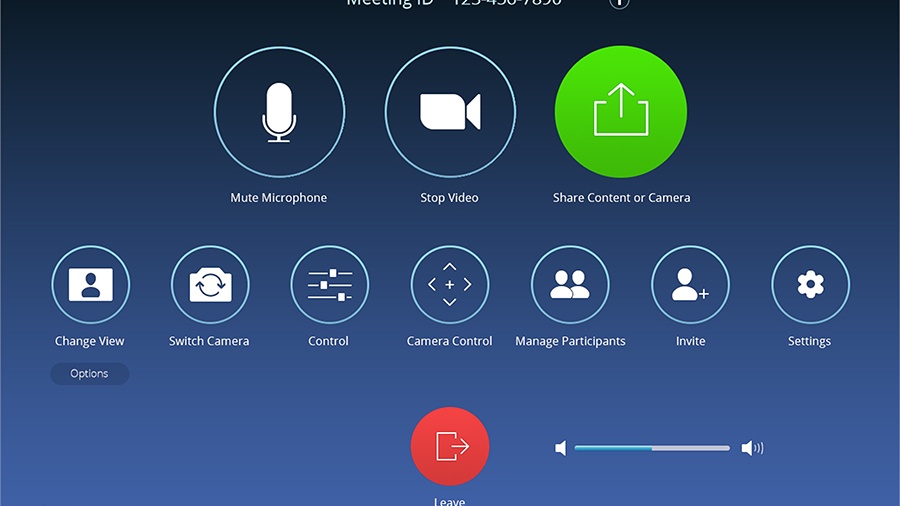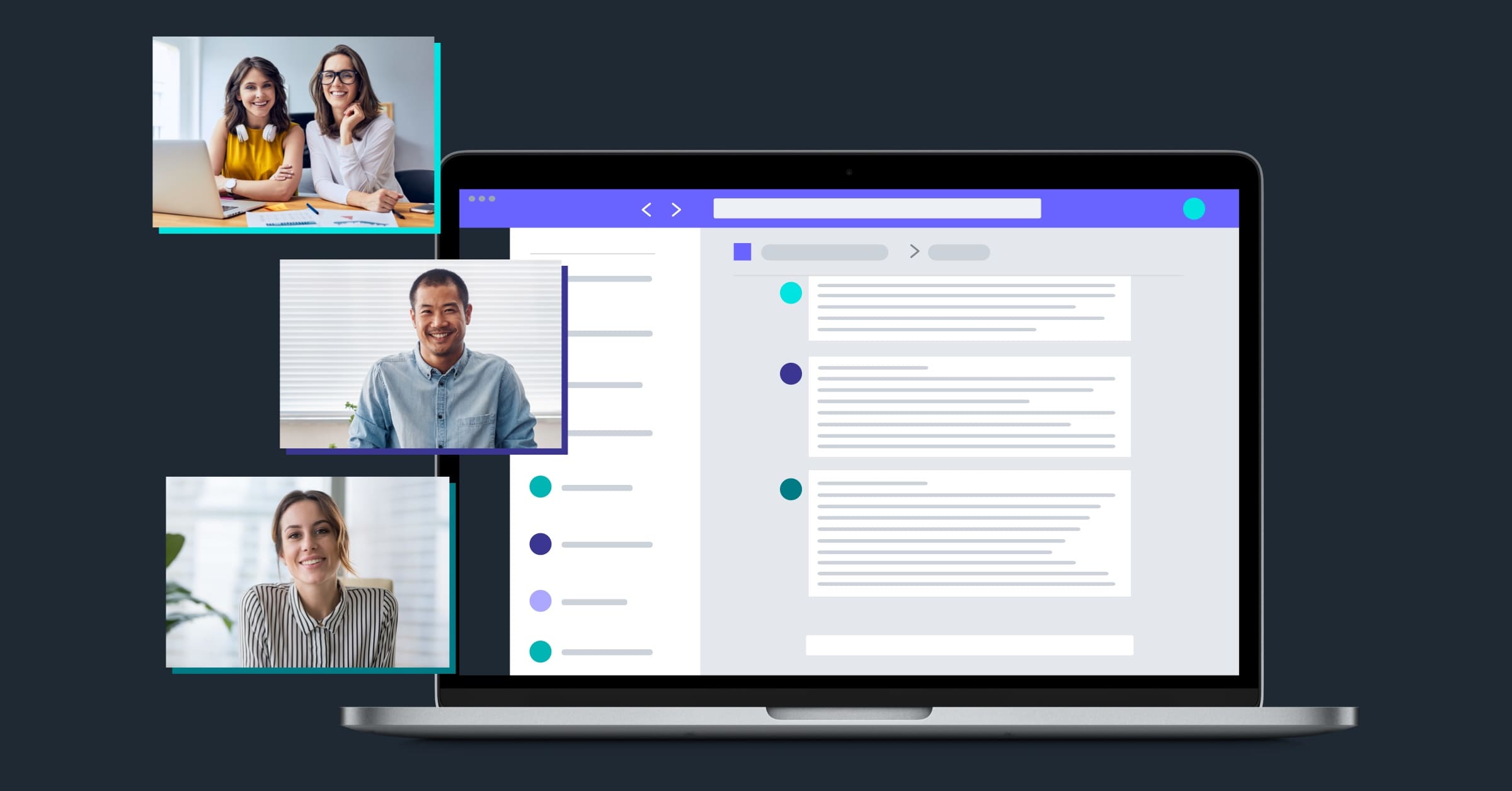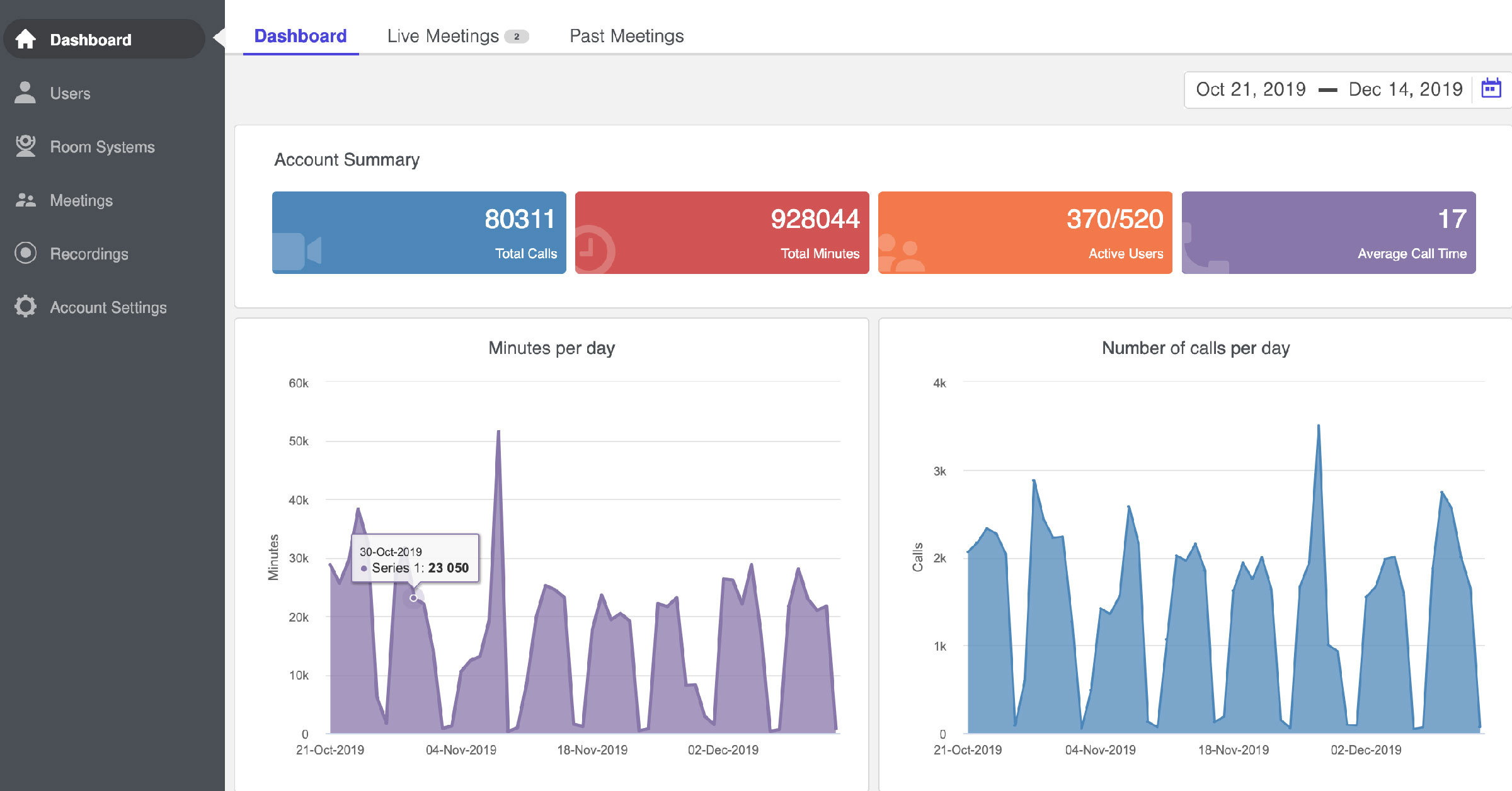Why Zoom Room
Best video conferencing software apps in the market
A-Zoom Room provides all the great features of Zoom Video Conferencing such as enterprise-grade HD video & audio, one-click wireless content sharing, calendar integration with Office 365 & G Suite, and Zoom Phone. Additionally, rooms with interactive displays allow users to collaborate using whiteboarding sessions on live calls. With room booking and digital signage built-in, Zoom Rooms are a great way for you to build your company’s AV systems around one central ecosystem.
Zoom & Zoom Rooms
A Zoom user licence enables a user to host meetings from their laptop, tablet or phone. It’s a licence you apply to an individual person.
A Zoom Room is a physical space, typically a meeting room, but could be a private office, town hall, or auditorium. It enables you to join either a pre-arranged Zoom meeting, call another Zoom user, call another Zoom Room, or call a traditional video conferencing codec such as a Polycom or Cisco system.
Zoom Room Be Used
Whilst a Zoom Room would primarily be seen as a video conferencing space, it actually enables you to use the meeting room in many other ways, away from a Zoom call.
A fully active Zoom Room also enables you to:
- Wirelessly present
- Call traditional video conferencing systems such as Polycom or Cisco
- Join video calls hosted on other video conferencing platforms such as Microsoft Teams, BlueJeans, Cisco Webex, and many more.
No. TV Screens Zoom Room Support
You can set up a Zoom Room with either 1, 2 or 3 TV screens.
If you use a dual screen setup, then on a live call you will have the call participants on one screen, and content on the other.
If you use a triple screen setup, you get the current speaker on the third screen.
In larger spaces such as boardrooms, training rooms, or town hall spaces, it is possible to replicate the image on any of these screens to further repeater screens, or confidence monitors.
Set-Up Zoom Room With Existing Hardware
You can use existing hardware to build a Zoom Room. However, you’ll need to review your PC/Mac specs to ensure they meet Zoom’s minimum recommended requirements.
There is a list of recommended/approved hardware which Zoom themselves have tested extensively.
You need the following components to make a working Zoom Room:
- TV screen
- PC or Mac
- USB webcam
- USB speaker
- USB microphone
- Tablet such as an iPad
Many of our customers have existing screens that are used as part of their new Zoom Room. Most require advice on a suitable camera and audio system depending on the room types.
Zoom Room Connector
A H.323/Sip Room Connector allows you to invite users to join your Zoom meeting via a traditional VC codec such as Polycom or Cisco, or via the existing desktop video conferencing application provided by their organization.
You would typically decide to purchase these if:
- Your organisation has a lot of traditional VC Codecs
- People you or your team regularly engage with over video will need to join using traditional VC Codecs
It is sometimes hard to calculate how many of these licenses you will require, so as part of an AV consultation we can review licence requirements and options for you.
Zoom Room – Meeting Room Booking Application
Yes, meeting room booking is free across your estate when you have just one active Zoom Room Licence.
All you need is a device to act as the room booking panel such as an iPad in a wall dock, or a Crestron TSS Booking Panel. All of these devices can be powered over POE (Power Over Ethernet).
Zoom Room booking is compatible with Microsoft Exchange, Office 365 and G Suite.
A scheduling display will show you all upcoming meetings that day. You can also reserve the rooms and cancel reservations.
You can customize the background image of the scheduling display to meet your brand guidelines.
If your chosen panel supports LED status lights then this feature can also be used.
We’d love To Meet You In Person Or Via The Web!
Main Office: Suite M-01, 512, 3rd Street, Abu Dhabi, UAE
Phone: + 971 2 6767019
WhatsApp: + 971 55 3979668
Email: web@OfficePlusUAE.com