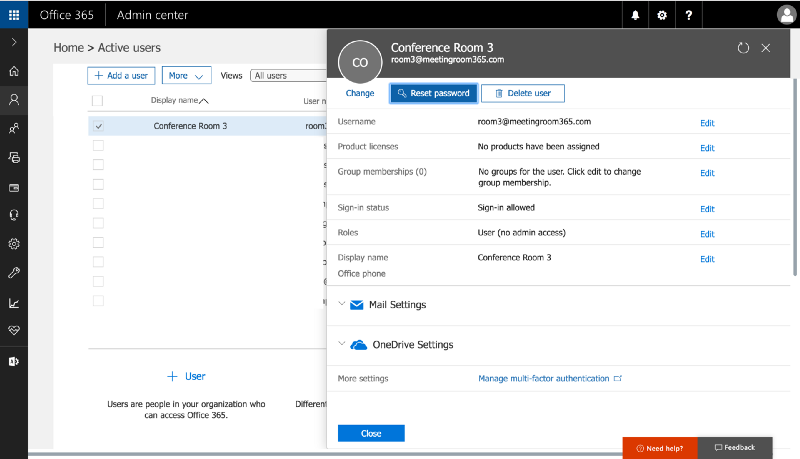Best Practices for Conference Room Booking Systems
A meeting room booking system that is easy to use0
Maybe you already see the benefits in adopting a digital meeting room booking system when it comes to analyzing meeting space usages, optimizing daily operations and branding you as a modern company. However, you may be unsure which one is the easiest for your staff to actually use. In this article we’ll show you how Evoko Liso is to use in everyday situations.
REDUCE THE AMOUNT OF BACK AND FORTH COMMUNICATION
When you have a meeting booking process that requires either multiple channel communication or continuous back and forth between parties, you end up with confusion. Your process for booking a conference room should be simple and not need multiple levels of approval or multiple rounds of communication.
DON’T COMPLICATE THINGS
If you’re a corporate entity, your organization likely uses one email and app system for all employees, such as Microsoft Outlook or G Suite. If that’s the case, you should continue to use this familiar system and seek options for booking systems that easily integrate. With all users being in the same environment, this is actually the easiest way to implement a booking system, rather than in a situation in which users may be on different types of email servers, such as in an office hotel or other shared spaces.
CHECK INTO PREVENT GHOST MEETINGS
The check-in button will appear 10 minutes prior to a booked meeting. If not checked in, the meeting will be canceled shortly after the start time. By checking in this way your company can avoid ghost meetings. Other people can see that the room is in use when it really is, or they can use the room that no one checked in.
TRACK YOUR MEETING ROOM USAGE
Are there certain rooms that seem to be more popular and are more frequently booked up? Are rooms often being booked for an hour, but only utilized half of their booked time? What different kinds of meetings are the rooms being used for? If you can track these kinds of details in your system, you’ll be better able to understand your meeting rooms and usage, and can optimize the rooms and your system in the future.
To book your free demonstration or request a quotation just call us on +971 2 6767019. Alternatively, send an email to web@officeplusuae.com and our representative will be happy to assist you.
We’d love To Meet You In Person Or Via The Web!
Main Office: Suite M-01, 512, 3rd Street, Abu Dhabi, UAE
Phone: + 971 2 6767019
WhatsApp: + 971 55 3979668
Email: web@OfficePlusUAE.com