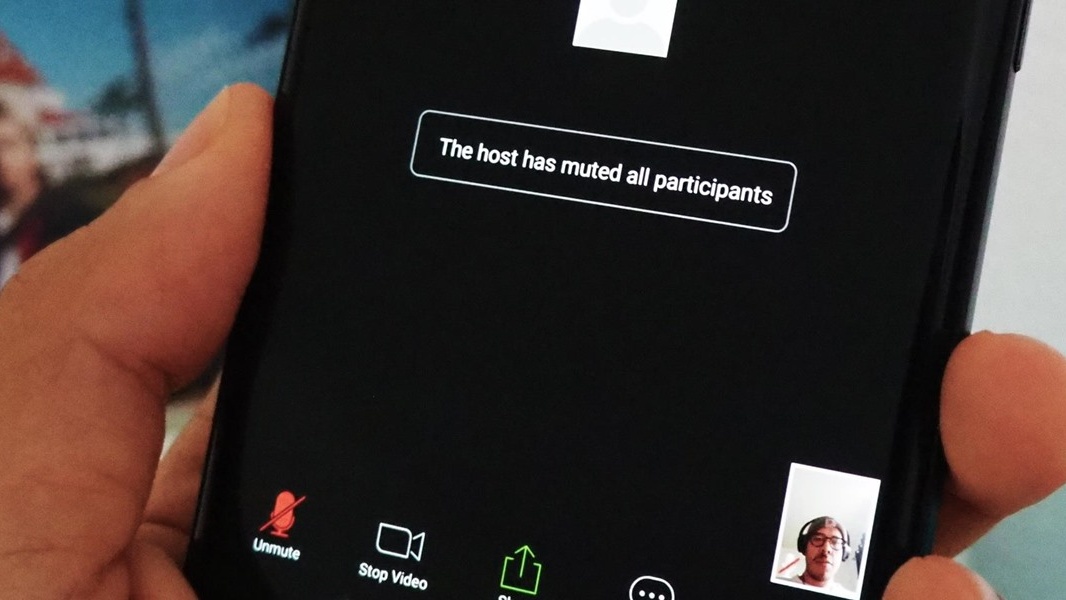Can you hear me now On Conference call
Improve the way you sound online.
A lot of factors contribute to bad conference audio, from weak connectivity to background noise – and any single one of them can derail your meeting or class. The audio is just as important for an overall experience within video conferencing. If it’s hard to hear someone speak (either in the room or online), the meeting just won’t be as productive.
Speaker and Microphone
The video conferencing audio is a single product designed to handle both the speaker and the microphone functions. The shape varies depending on the product, it could be cube, a triangle, or a disk, but it functions the same – powered by speakers optimized for voice communications and microphones with noise canceling technology. These integrated units are digital, which allows them to automatically maximize the quality for everyone, either in room or online. In larger spaces, many audio products have extension mics available, which connect to the main unit via USB or other connection type – allowing the same product to be used in huddle rooms, standard sized rooms and large conferencing rooms.
Always be testing
Sound and video quality can both vary depending on a number of factors. It’s a good idea to test your setup ahead of any appointments or meetings so that you don’t spend the first 10 minutes of your precious time sorting out technical difficulties. This is especially important when you’re using a new platform for the first time.First and foremost, make sure you can be heard loudly and clearly. Also be sure that you can successfully switch back and forth to any critical features such as screen sharing, muting, and adding additional participants.
Multiple connections
Almost every audio solution available on the market today will connect via USB to a computer. The majority also provide bluetooth connectivity also, allowing you to connect your phone or tablet directly to the audio unit. This is great for voice only communications, but can be an alternative setup for video conferencing also. Also, some products either have accessories or upgrades which allow connection to a phone system, either PSTN or IP telephony.
Use the mute button by default
Any weird audio feedback; it’s a good idea to make judicious use of the mute button. At the very least, know where it is and how to find it in a hurry. This is obvious when you work from home, especially if you have pets, kids, or partners who may make noise in the background on an unpredictable basis. But it’s also important when you’re the one at the office, especially if you work in an open floor plan. No matter where you work, things like construction, emergency vehicles, or unwelcome landscaping noise can creep in from the outside to disrupt productive meetings.
Troubleshoot
One thing that will help a lot is to maximize your bandwidth by using a wired connection instead of a wireless one. Ethernet has less than half the latency of Wi-Fi, meaning it can minimize the delays that cause call participants to start talking over each other. Don’t forget to do a soundcheck. Adjust audio levels as necessary; if you notice interference, try moving electronic devices away from your built-in microphone or phone receiver. Also, invest in a decent headset. Many video conference platforms have automatic echo canceling, but using headphones at the very least, or a decent headset with built-in microphone, will help ensure that you avoid any irritating echoes or distortion that may result from your mic picking up the sound of the other person coming through your speakers. This feedback can be incredibly disruptive, so best to just avoid it from the get-go.
We’d love To Meet You In Person Or Via The Web!
Main Office: Suite M-01, 512, 3rd Street, Abu Dhabi, UAE
Phone: + 971 2 6767019
WhatsApp: + 971 55 3979668
Email: web@OfficePlusUAE.com