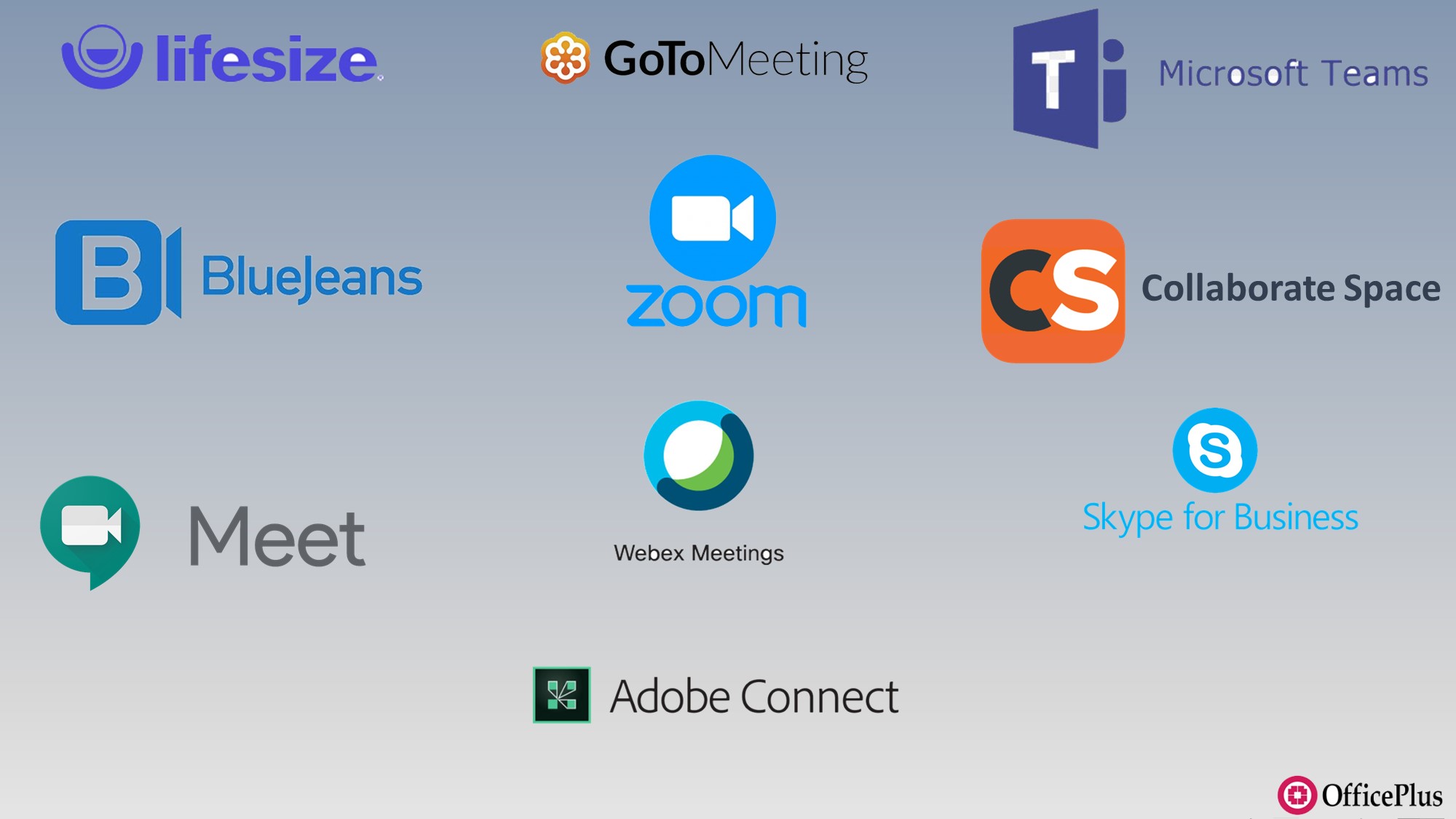CHOOSING A SMARTER VIDEO CONFERENCE CAMERA
FEATURES YOU NEED TO CONSIDER FOR YOUR VIDEO CONFERENCE CAMERA
Video conferencing systems have changed the way we interact with others. These technological solutions have enabled businesses and organizations to hold high-quality face-to-face meetings with partners and clients located in different places around the world.
However, when it comes to image quality and effective visual display, video conference cameras play a key role in enriching our meetings. video conference camera allows us to connect and interact with other users visually. In this sense, with an HD video, we can get to see the facial expressions of each participant, as well as observing their body language. This helps to make the meeting more human and inclusive.
Nevertheless, choosing the right video conference camera will depend on your meeting and business needs. Do you want it for a huddle room or a larger conference room? Does it have top-notch or smarter features? Do you need a video conference camera that pans around, tilts, or zooms in?
IMAGE QUALITY AND FRAMES PER SECOND
A video conference camera should stream and record crystal clear images. It does not matter if you are displaying your meeting on your desktop or HD screens; the clarity of pictures should look natural. For this reason, it is important to consider cameras with Full HD screen resolution (1920×1080 px).
Also, keep in mind how many frames per second records your camera. In this sense, for smooth and higher image quality, a range between 30 FPS and 60 FPS is the ideal.
FIELD OF VIEW (FOV)
Take into account if your video conference camera supports a full-view motion. It is not the same to choose a camera with a short field of view for small meeting rooms (60°) than selecting one with a wide FOV specialized for larger rooms (180°).
Even more, some video conference cameras can count faces, which means that they can detect room occupancy while recognizing faces in real-time. This data allows cameras to understand space usage better and, therefore, adapt the field of view according to your meeting room.
TRACKING CAPACITY
Top-notch video conference cameras integrate automated technology that can detect and track active speakers within the meeting room. These cameras recognize the voice of participants and automatically zoom in on the person who is talking. Also, when the camera detects a larger group of speakers, it zooms out for a better panorama of the entire room.
INTEROPERABILITY
As more and more devices are geared toward A/V communications, and more and more organizations join the Cloud, interoperability has become paramount. People now expect to jump on their phone, their laptop, or their desktop computer and be able to connect to a meeting with a couple of clicks. A conference room camera that is designed for this approach is effectively standard at this point. For example, compatibility with Skype, Cisco Jabber, Google Hangout, and MS Lync is important, and compatibility with both Cisco and Polycom products is a must. While most equipment comes standard with them now, companies should verify that there are USB 2.0 or 3.0 ports available with the system.
LIGHTING
Choose a camera that provides smarter features to reduce image or video noise, customize the color for natural-looking results, correct the effects of backlighting, and optimize light balance for enhancing skin tones and facial features. Nowadays, you can find some video conference cameras that can distinguish between participants and background regardless of lighting conditions.
We’d love To Meet You In Person Or Via The Web!
Main Office: Suite M-01, 512, 3rd Street, Abu Dhabi, UAE
Phone: + 971 2 6767019
WhatsApp: + 971 55 3979668
Email: web@OfficePlusUAE.com