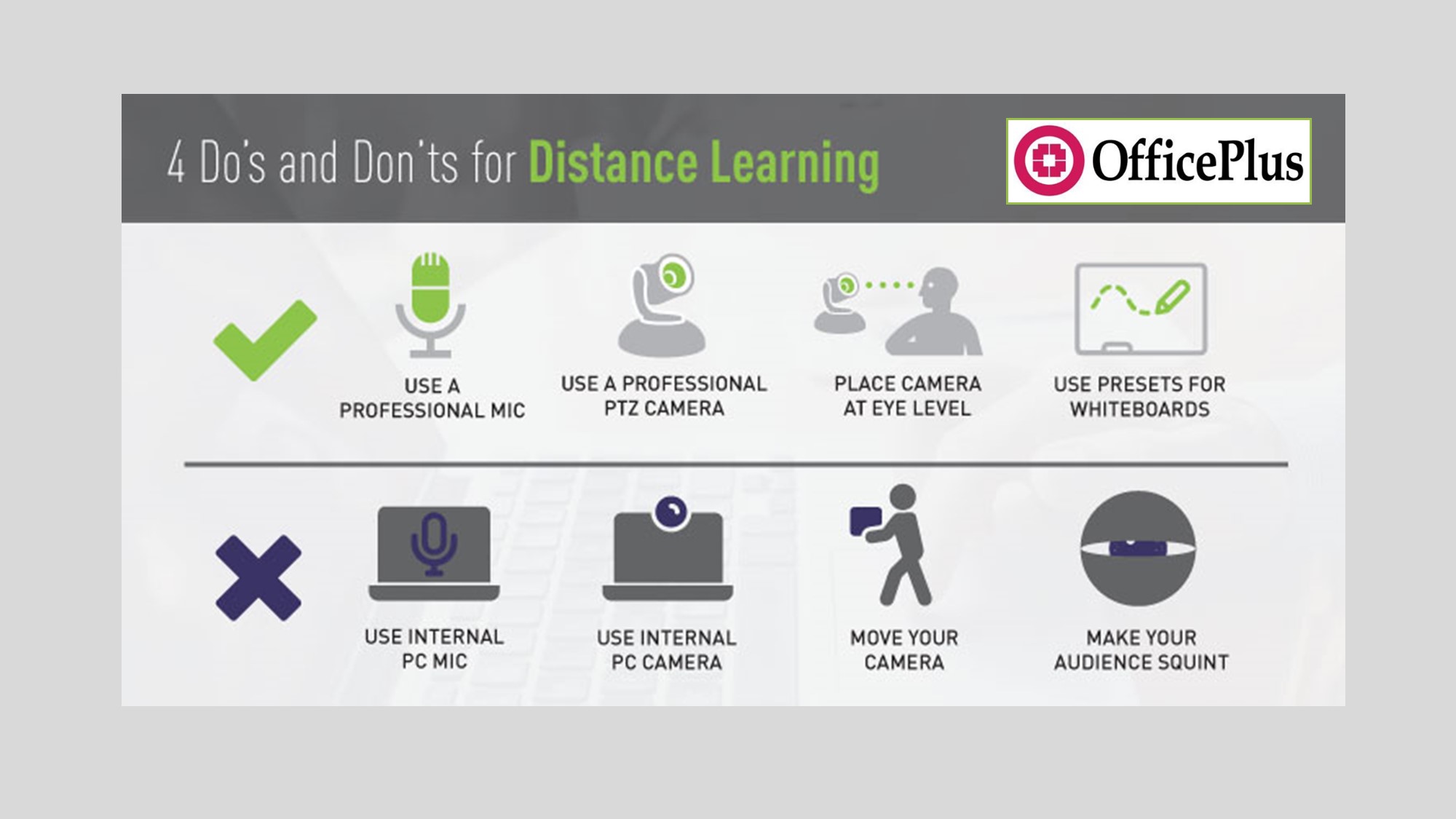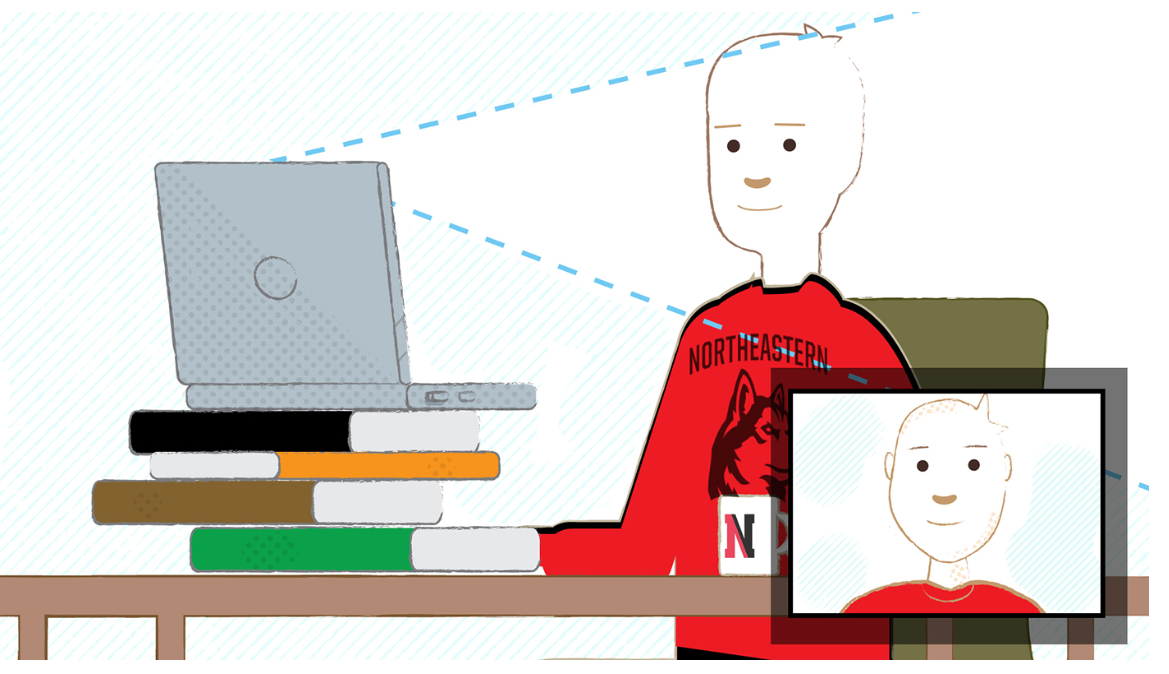USE PROFESSIONAL AUDIO
If you’re new to remote teaching, odds are you’re going to start by using your computer’s internal microphone. While this is the simplest audio solution, it isn’t the best solution. If you want to move to a whiteboard or flip chart, the internal microphone won’t be able to pick up the audio from a distance. Instead, consider a professional quality microphone.
USE A PROFESSIONAL CAMERA
Similar to your microphone, beginners are likely to use the computer’s internal webcam or worse, no camera at all. We’ve all heard the terminology “death by PowerPoint.” Students need to see their face and body language to really keep them connected. And while these webcams will get the job done, they often adjust poorly to unique lighting conditions in a home environment.
USE PTZ CAMERA FUNCTIONALITY
PTZ cameras like the ConferenceSHOT AV allow you to use camera presets or remote control to pan, tilt, and zoom at appropriate times during distance learning sessions.
For educators, this allows for more dynamic lectures as you control the camera to keep your audience engaged. A stagnant shot can make it difficult to make lessons seem exciting, but a moving camera can create a more exciting experience and improve the quality of your lectures from home.
We’d love To Meet You In Person Or Via The Web!
Main Office: Suite M-01, 512, 3rd Street, Abu Dhabi, UAE
Phone: + 971 2 6767019
WhatsApp: + 971 55 3979668
Email: web@OfficePlusUAE.com