Microsoft Interactive Displays
Connect & Collaborate
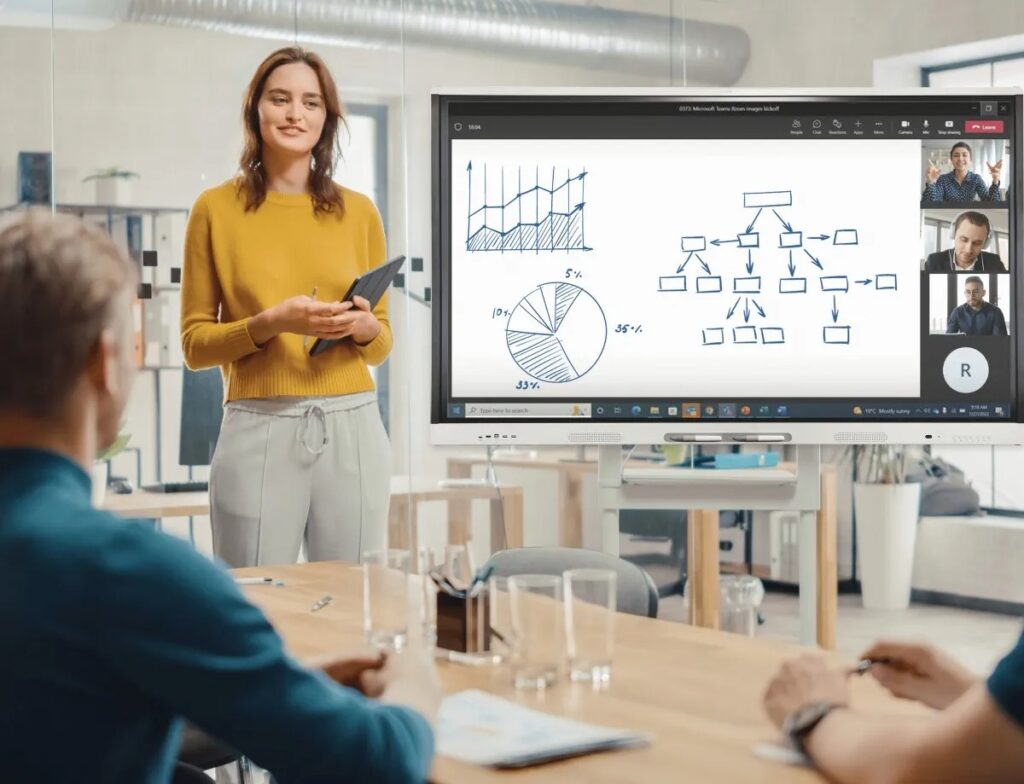
Microsoft Interactive display in UAE
Why Microsoft?
Microsoft’s Interactive Displays, often powered by Windows collaboration software like Microsoft Teams and OneNote, are designed to enhance productivity and collaboration in both educational and business settings. These large, touch-enabled screens allow users to write, draw, and interact in real-time, making them ideal for meetings, presentations, and brainstorming sessions. With seamless integration into the Microsoft 365 ecosystem, these displays provide a flexible, intuitive platform for teams to work together more effectively, whether in the same room or remotely. The devices combine advanced touch technology with powerful software tools to create an engaging and efficient collaborative environment.
Microsoft Interactive Displays in UAE
Microsoft’s Interactive Displays, particularly through the Surface Hub series, offer a unique set of features that set them apart from other interactive displays in the market. These devices are designed for seamless collaboration, combining powerful hardware with rich software integrations tailored for both remote and in-person team interactions. Key features include:
- Integrated Microsoft 365 and Teams: The Surface Hub is built to work effortlessly with Microsoft 365 apps like Word, Excel, PowerPoint, and OneNote. Additionally, it’s deeply integrated with Microsoft Teams, making it easy to start or join video calls, share content, and collaborate with remote team members without additional devices or software.
- Real-Time Collaboration: Multiple users can interact with the screen simultaneously, whether by writing, drawing, or navigating through documents. This multi-touch capability enhances brainstorming sessions and interactive meetings, making it ideal for creative and problem-solving tasks.
- Digital Whiteboard: The Microsoft Whiteboard app is natively supported, offering infinite canvas space where teams can draw, write, and insert sticky notes in a digital environment. Unlike traditional whiteboards, this app allows for real-time updates and saves sessions for future reference, making it a powerful tool for ongoing collaboration.
- Windows OS and App Support: As a fully functional Windows PC, Surface Hub runs Windows 10 or 11, meaning users can install and run almost any app available in the Microsoft Store or through enterprise IT management. This offers flexibility beyond traditional interactive displays, which are often limited to preset software options.
- Advanced Video Conferencing: With a high-quality camera, multiple microphones, and integrated speakers, the Surface Hub delivers a superior video conferencing experience. The Intelligent Camera feature automatically adjusts the camera view based on the room’s participants, ensuring everyone is in frame, while Spatial Audio optimizes sound for the best meeting experience.
- Proximity Sensor: The Surface Hub detects when users are nearby and automatically powers on, providing a faster, more responsive meeting experience. This sensor also ensures that the device can switch between different modes based on whether users are interacting with the screen or presenting content remotely.
- Multiple Display Options: The device offers a range of connectivity options, allowing for seamless connection to laptops, phones, and other devices via HDMI, Bluetooth, and wireless casting. This flexibility ensures that external devices can easily connect and interact with the display.
These features combined make Microsoft Interactive Displays unique by providing an ecosystem designed to promote seamless, cross-functional collaboration, and integrating deeply into existing IT infrastructures. Unlike many standalone interactive whiteboards or displays, Surface Hub offers a full enterprise-grade solution that simplifies workflow and enhances productivity across a wide range of scenarios, from remote work to hybrid learning environments.
OfficePlus LLC is the authorized distributor and sales partner for Microsoft in the UAE. Our customers in UAE are also informed of the latest product launches from Microsoft Interactive display in UAE.
Our Customers can also experience the demonstration of ViewSonic Interactive display in UAE by calling into our full-fledged demo center.
To connect with us drop in an email at info@OfficePlusUAE.com or call us on +971 2 6767019 to speak to our representative.
PRODUCTS
Microsoft Interactive Displays in UAE
Microsoft’s Interactive Displays are highly beneficial across a wide range of sectors, from corporate offices to educational institutions and healthcare facilities. In business environments, they enable seamless collaboration, fostering real-time teamwork during meetings, presentations, and brainstorming sessions whether in person or remote. In education, these displays enhance interactive learning by allowing teachers and students to engage dynamically with content, promoting creativity and collaboration in the classroom. In healthcare, they assist in remote consultations, enabling doctors and patients to communicate effectively while sharing medical data and images. The flexibility and integration with Microsoft 365 and Teams make these displays an invaluable tool for enhancing productivity, communication, and engagement in any professional setting.
We’d love To Meet You In Person Or Via The Web!
Main Office: Suite M-01, 512, 3rd Street, Abu Dhabi, UAE
Phone: + 971 2 6767019
WhatsApp: + 971 55 3979668
Email: web@OfficePlusUAE.com


