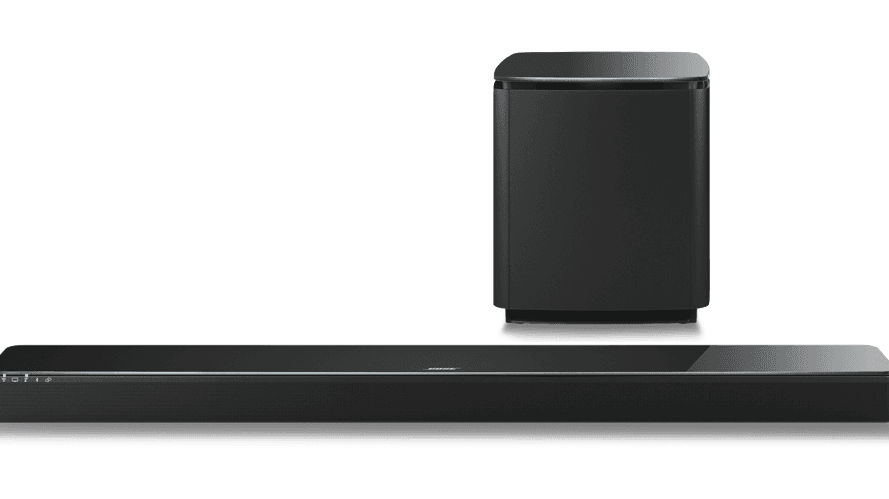Essential When Your On Conference Call
Conferencing calls are a boon to businesses and families
A conference call saves money as well as time and enables people to take decisions on the spot. There are what are known as conference call providers who offer conference calling services and charge their clients on a per hour or per minute basis. Once you subscribe you will be given a toll free pin number. This must be sent to all the people who will participate in the conference call.
Eye Level
The camera in your laptop lid, phone or tablet is perfectly placed — to look up your nose. Put something under your laptop or find a way to set your phone or tablet so the camera is at the same height as your eyes.
That’s how humans are meant to look at each other. You don’t need a fancy aluminum laptop stand or phone mount: A stack of books or coffee mug on a shelf will often do.
Eye Line
Once you have your camera at the right height, don’t forget to look at it. The natural temptation is to just look at your screen, below the camera, where the other participants are. But that gives you an odd, distracted look that subtly tells the other party something interests you more than them. Of course you’ll look away to consult what’s on your screen, but try to maintain regular eye contact with the camera, especially when you’re talking.
Sound Good
There’s an old maxim in the audiovisual business that good sound makes video look better. Don’t rely on the crummy internal mic in your device — it can’t help but pick up the entire room or car around you and mix it with a big dose of garbling echo. At the very least, use earbuds that have a microphone in the cable or advanced wireless earbuds with multiple noise-canceling microphones. An inexpensive but effective choice is a single earcup wired headset with a boom mic. You always admired Madonna, here’s your change to wear her gear. The goal is to transmit your voice with a closeness and warmth that commands attention on the other end.
Monitor light
The light bathing your face from a device screen is usually a shade of blue that makes you look like a cadaver or zombie. One way to combat it is to find the display controls that set it to a warmer shade or “color temperature.” Phones often call this “blue light filter” or “night mode.”
Screen light will always mix with ambient room light, so try different display settings as you look at yourself in a test web conference. And ample light in a room is a good thing for many reasons.
Avoiding Silhouettes
If you sit with your back to a bright white wall or uncovered windows, your webcam will try to balance out that bright background with your face — and your face will usually lose, ending up in silhouette. Cameras have gotten better at avoiding this, but the best way to keep yourself out of the shadows is to put a light behind your device, shining on your face. You can get dedicated LED video lights for this, or just play around with a desk lamp.
Background Check
What’s behind you when you’re on camera can range from distracting to embarrassing to revealing. None of those are good. Don’t put unknowing co-workers in the shot, show white boards or monitors with sensitive information, or aim your camera where a naked family member might be traipsing to the shower. You’ll also want to try and maintain some distance between you and the background, for a pleasant sense of depth.
Some webcam applications such as XSplit VCam and Microsoft Teams let you blur out your background using image and edge detection. In web conference platforms like Zoom, you also have the option of using a green screen behind yourself to insert a photo as a virtual backdrop, not unlike they do for many TV newscasts, though with less convincing results than you see on TV. Before delving into these options, just try to have something pleasant but innocuous behind you in real life.
We’d love To Meet You In Person Or Via The Web!
Main Office: Suite M-01, 512, 3rd Street, Abu Dhabi, UAE
Phone: + 971 2 6767019
WhatsApp: + 971 55 3979668
Email: web@OfficePlusUAE.com