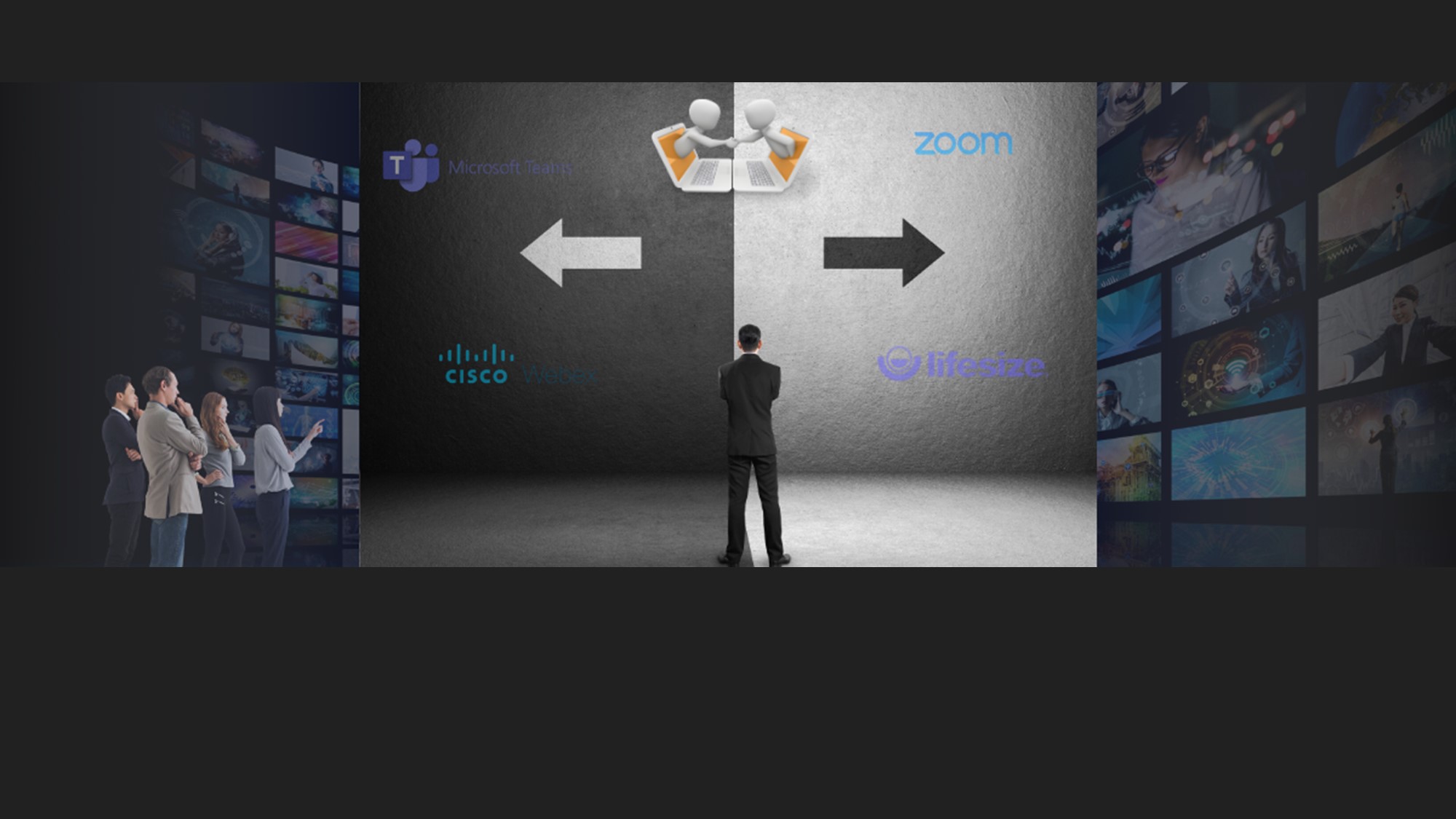How To Select The Right Enterprise Video Conferencing Solution
5 Tips to Select the Right Enterprise Video Conferencing for your Meeting Room
Our team has spent many hours and money putting our hands-on, using, breaking, and investigating enterprise video conferencing options. If you’re looking for help, start by answering these questions.
A lot of factors go into selecting the right enterprise video conferencing solution. A wrong turn could set you back months and thousands of dollars invested, not to mention precious IT resource time, organizational traction, and confidence in your team’s ability to meet operational needs. To avoid the pain, you’ll need to answer some key questions based on where you are in your decision-making process.
WHY ARE YOU LOOKING TO INVEST IN VIDEO CONFERENCING
What is your organization trying to achieve by using video conferencing? The answer to this important question will help you gain clarity on other decisions such as user needs, technology, space, and more. Your organizational needs assessment should look at ways video conferencing impacts financial and non-financial business outcomes. Expected outcomes could include improve employee efficiency, lower real estate cost, reduce travel, or greater productivity through the adoption of new tools or technology.
WHO WILL BE USING VIDEO CONFERENCING
To help determine if you need to invest in a powerful video conferencing platform or make do with a simpler solution, you need to find out if your video conferencing will mostly be with people inside the organization, or with external parties. You also need to estimate how many people will be on calls, and how many concurrent meetings you expect to have each week.
More than understanding the technical sophistication of your users, knowing how users will connect (audio or video), group size, who is hosting, and frequency of calls will be highly important in choosing the correct platform.
WHAT WILL YOUR USERS NEED TO DO ON VIDEO CALLS?
Knowing what video conferencing features are necessary to accomplishing your user’s goals will start to narrow down the field of video conferencing platforms. While great audio and video quality are near necessity, other features you might consider are:
- Content sharing
- People / Content screen sharing
- Moderator controls
- Webcasting/streaming
- Guest access
- Ability to control a presenters screen
- The ability for multiple people to present at once
- Ability to collect statistical data from a call (real-time or post-call)
- Chat or instant messaging and more
WHERE WILL YOUR ORGANIZATION BE USING VIDEO CONFERENCING
The main question you need to drive to answer here is: Will your users be mostly desktop-to-desktop, room-to-room, or a mix of both? Answering the question of where your users will be using video conferencing can help you figure out if you need to have things like a contact directory, calendar integration, and/or certain usability requirements. As another example, there is a great difference in quality viewing images on a small PC monitor vs. a large projector screen.
This will also help determine the infrastructure needs of your organization. The needs of a user conferencing desktop-to-desktop on a computer they are familiar with will be different than a user conferencing in a physical room that they may use once or twice a month.
HOW WILL YOUR ORGANIZATIONS ADD, AND MAINTAIN VIDEO CONFERENCING?
Unbeknownst to many, video conferencing can add a lot of soft costs to your budget. Outside of defining your hardware and equipment costs to enable video conferencing, you’ll also need to consider how video conferencing will impact things like:
If you need help arriving at the right enterprise video conferencing solution more quickly, give us a call. +97126767019
We’d love To Meet You In Person Or Via The Web!
Main Office: Suite M-01, 512, 3rd Street, Abu Dhabi, UAE
Phone: + 971 2 6767019
WhatsApp: + 971 55 3979668
Email: web@OfficePlusUAE.com