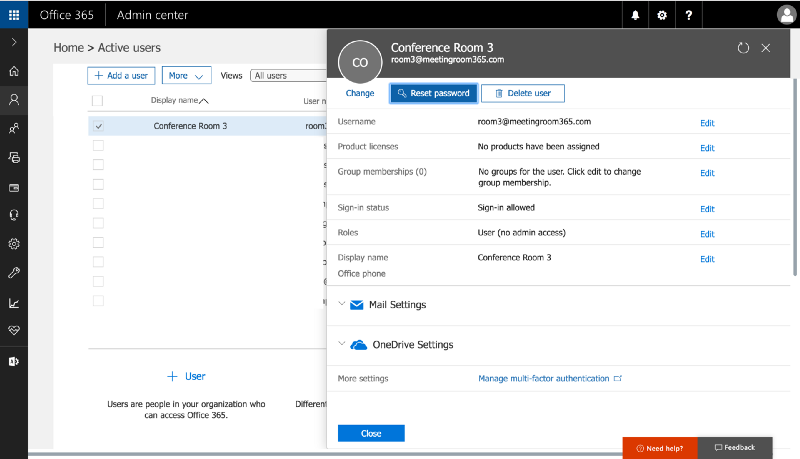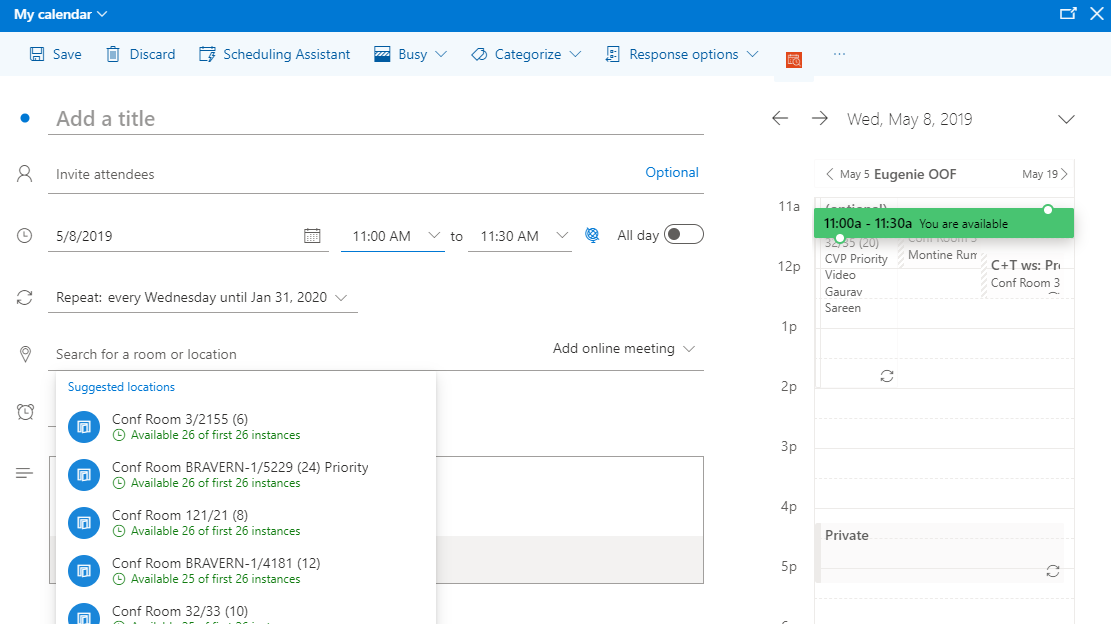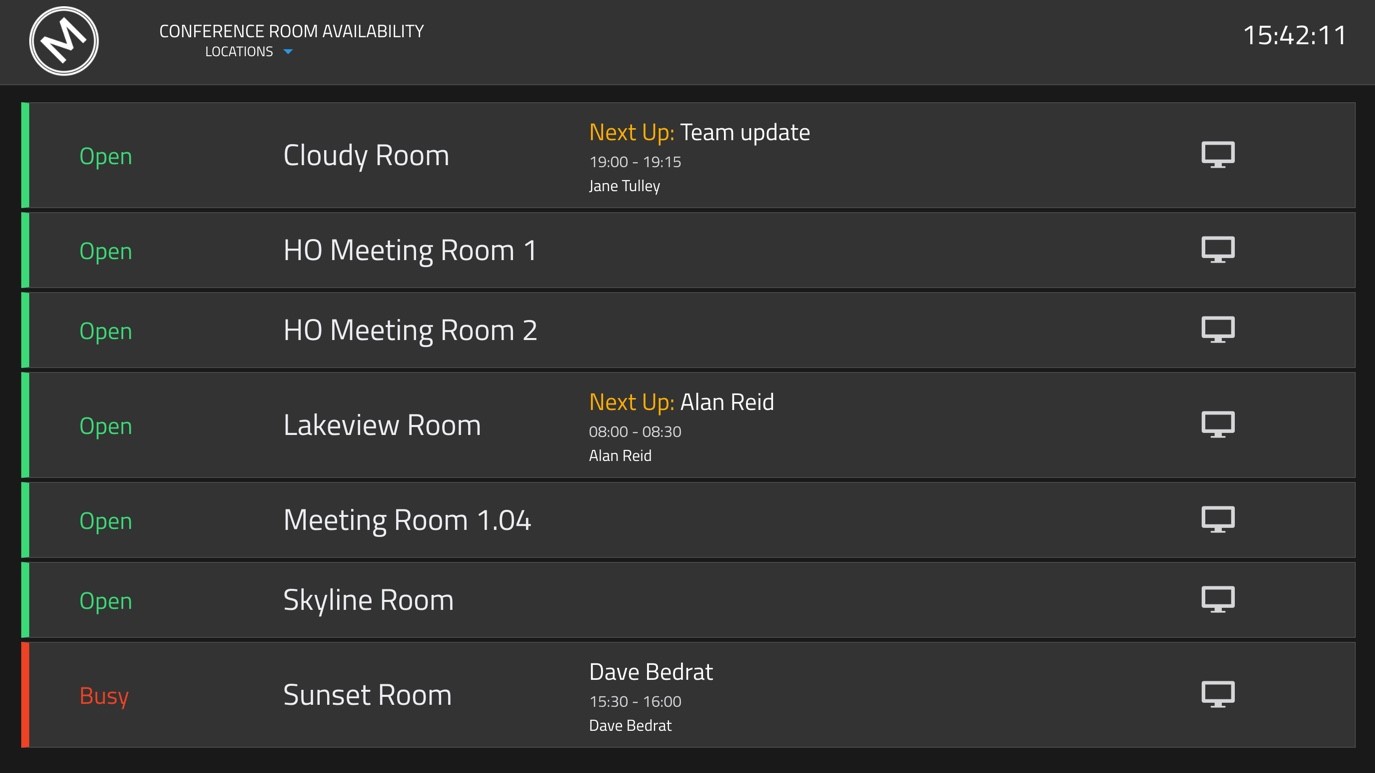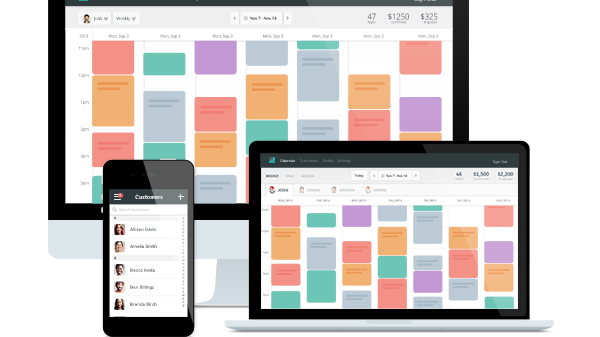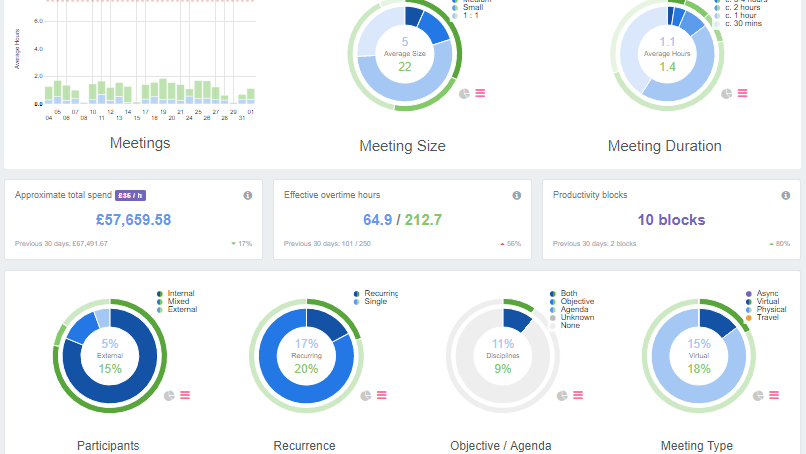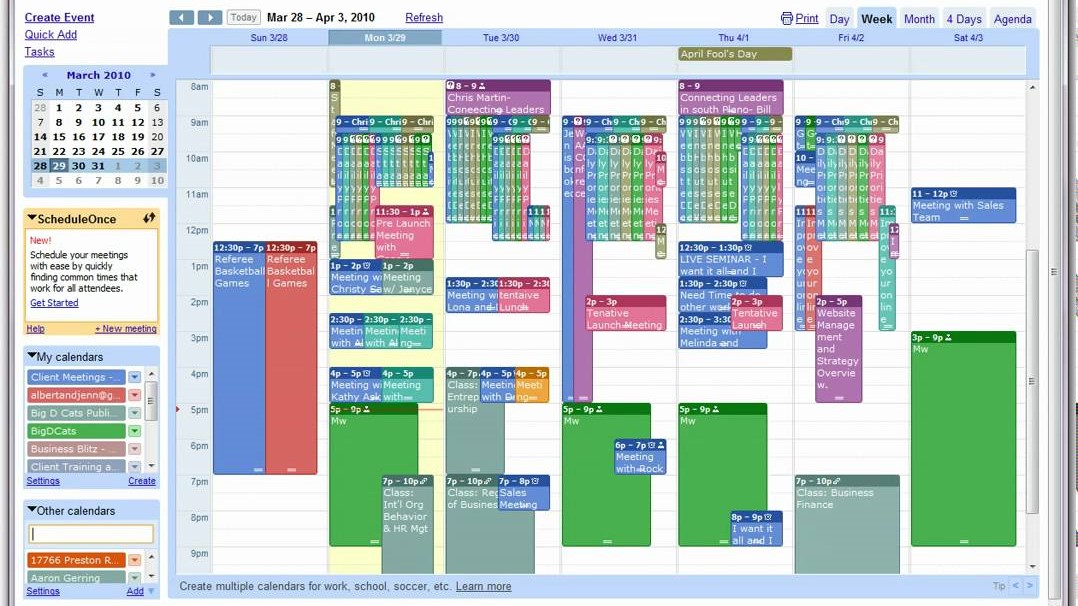Managing Your Calendar and Meeting Rooms at Work
To improve productivity and efficiency.
It’s important to schedule meetings for the right amount of time and with the right people, always starting with a clear objective in mind. Assigning someone to lead the meeting is key to ensure that it doesn’t go off the rails. But it’s not just the meetings themselves that can hurt efficiency and productivity if not carefully planned out. Microsoft Outlook® is the go-to email platform for most companies, and many people also use it to organize their tasks and schedules. It is ubiquitous in the workplace. Most people are familiar with Outlook and its features, so user adoption is never a concern. But out of the box, Outlook® alone isn’t sufficient for booking meeting rooms, effectively managing office space, and ordering services for meetings.
Outlook® Add-On for Meeting Room Booking
A meeting room booking system like Resource Central provides you with a number of features that Outlook® alone cannot. An add-on seamlessly integrates with Outlook® and feels like a part of the original system, so people can learn how to use it with little to no training. Users don’t have to log into a separate tool in order to complete their bookings since the add-on is an extension of Outlook® itself. Below are some helpful features of meeting room booking software.
Overview Of Available Meeting Rooms
Finding a meeting room that meets your needs is easy in Resource Central because you are provided with an at-a-glance overview of room availability and features. You can review pictures and seating charts to get a better feel for a room and whether it is suitable. This ensures that the use of space is maximized.
Booking Services Using Calendar
Resource Central also allows you to book other services from within your Outlook® calendar, so you can take care of all aspects of your booking in one place. If you need catering, A/V equipment, or other services, you can place orders with internal and external service providers in just a few clicks to ensure that you have what you need for your meeting.
Space Utilization Data & Reporting
With space utilization data and reporting, you can track when and how people use space, determine which meeting rooms are under- and overutilized, and gain a better understanding of usage trends. This helps you make more informed decisions about office design and meeting room sizes, resulting in significant real estate savings in the long run.
Group Calendar In One Place
A group calendar provides a single place where teams can track common schedules in Outlook®. A group calendar is beneficial because it allows you to quickly view the schedules of your teammates and streamlines the meeting scheduling process. Personal calendars aren’t scalable for teams because you have to follow multiple calendars. It’s also hard for team members to add events, and team members and people from other teams aren’t able to easily view or subscribe to the group calendar. Exchange Central is a group calendar for Outlook® that provides a central place for teams to track their schedules on an ongoing basis or for specific projects.
We’d love To Meet You In Person Or Via The Web!
Main Office: Suite M-01, 512, 3rd Street, Abu Dhabi, UAE
Phone: + 971 2 6767019
WhatsApp: + 971 55 3979668
Email: web@OfficePlusUAE.com