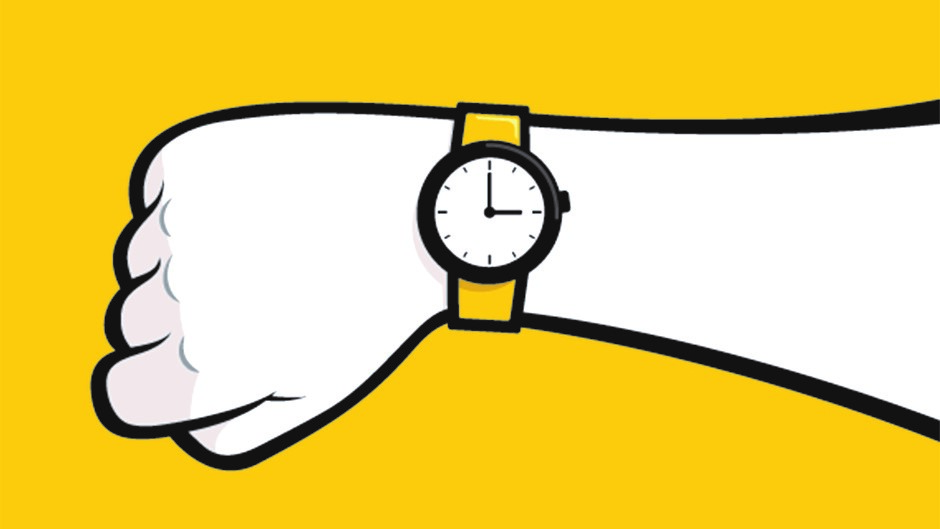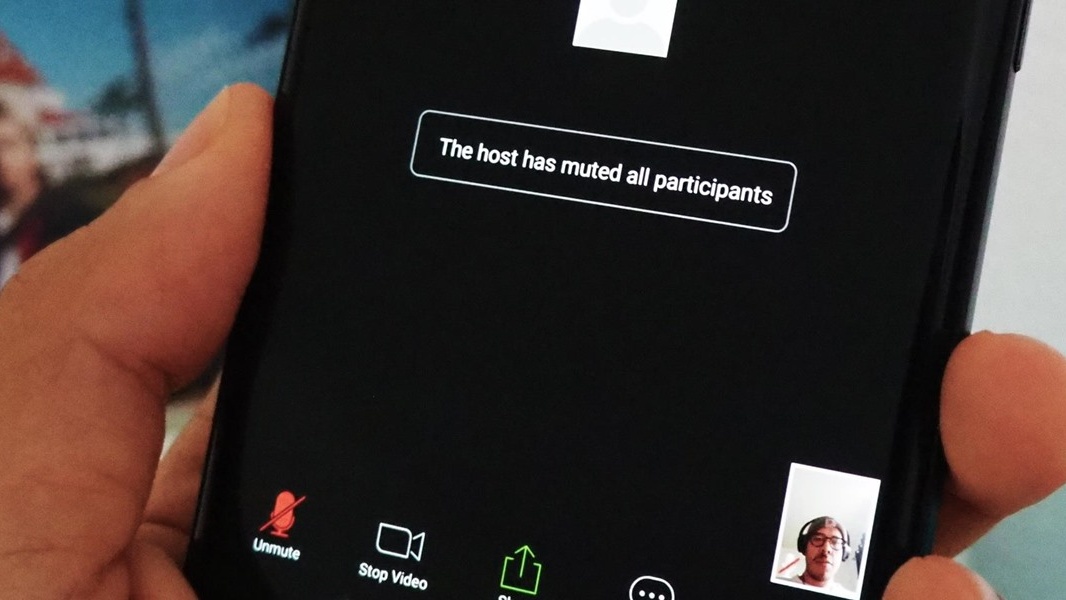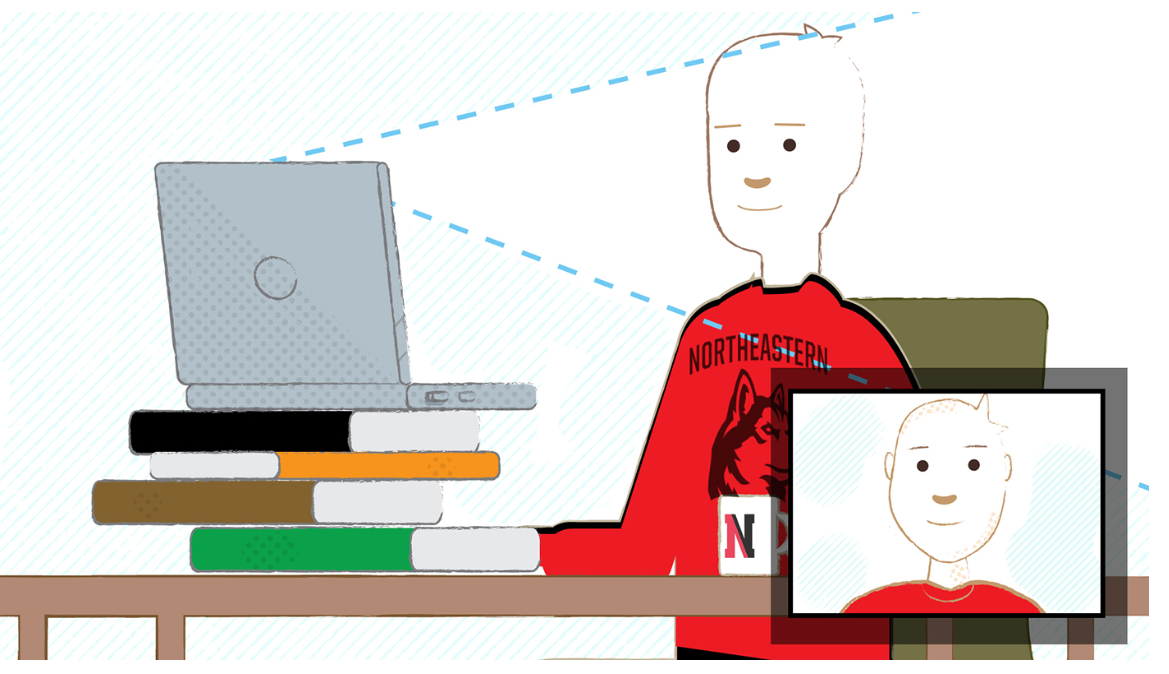The Rules of Successful Video Conferences When Working From Home
Working from home? Video conference call tips for the self-isolating
With the vast majority of workers now working remotely due to COVID-19, your company’s employees will now be running or participating in video conferences from the comfort of their home office.
Video conferences are an essential aspect of remote work, ensuring your team is able to communicate on a frequent basis. This means your company’s employees get the social interaction they crave when working from home, and that they are able to continue collaborating with one another on projects.
When looking at the challenges of working remotely from home, schedule management bubbles up to the top of the list. Whether it’s making time to chit-chat and bond with distributed team members, attend a critical project planning meeting, or avoid distractions around the house, the most productive remote workers set a schedule, stick to it, and know when to wrap up for the evening.
DRESS APPROPRIATELY
Just because you are working from home, doesn’t mean you can dress like a slob – from the waist up, that is. Be mindful of what your colleagues can see behind you. An overflowing laundry basket doesn’t give the best impression. “A neutral backdrop is good, so people don’t get distracted.
Dressing as you would in the office gets you in the right frame of mind to be productive and do your job to the best of your ability, and it also lets your coworkers know that you are interested in their meeting.
MAKE SURE YOU USE VIDEO
When in a video conference, you have the option of turning your webcam off. We strongly recommend that you, and all your teammates, have your video turned on in every video conference that you have.
It’s better to have lower resolution video than choppy video. Most home broadband feeds don’t have a heck of a lot of upload bandwidth, and if you’re using a cable modem, you’re going to be sharing that bandwidth with your neighbors. Unless you know you have boatloads of bandwidth, set your camera resolution to 720p. It’ll be fine.
USE A GOOD MIC
Sound quality is surprisingly important for these things. Scratches or static can be incredibly annoying. It’s actually OK to have lower quality video, but lower quality audio can be a conference killer.
You don’t need a super-fancy, expensive mic. But don’t plant your computer three feet away and hope the built-in mic will pick you up. It will create an echo that’s annoying to most listeners. Instead, use a separate mic, whether that’s the earbuds from your phone or an add-on mic.
MUTE YOURSELF WHEN NOT SPEAKING
Noises in the background of video conferences can be distracting for both hosts and participants. By muting your microphone when you are not speaking you will remove noises such as typing, coughing, sneezing, dogs barking, or family members talking from distracting other participants at the video conference.
It’s best practice to put any electronic devices out of reach so that you aren’t tempted to use them midway through the meeting, and keep your door shut (if you have one) to prevent pets or children from interrupting the meeting.
POSITION YOUR CAMERA CORRECTLY
When you are on a video you will want to position your camera in a natural position. You don’t want the other participants looking down at your chin or up your nose.
Always make sure your calls have an agenda. This will help in structuring your thoughts and being clear. If you do not have an agenda and if there are a lot of pauses, it sounds bad and you look unprepared. Always know what you are talking about. Most of the time, I make a note of things to discuss in Evernote & ensure that by the end of our meeting, we had a discussion about all the points.
We’d love To Meet You In Person Or Via The Web!
Main Office: Suite M-01, 512, 3rd Street, Abu Dhabi, UAE
Phone: + 971 2 6767019
WhatsApp: + 971 55 3979668
Email: web@OfficePlusUAE.com