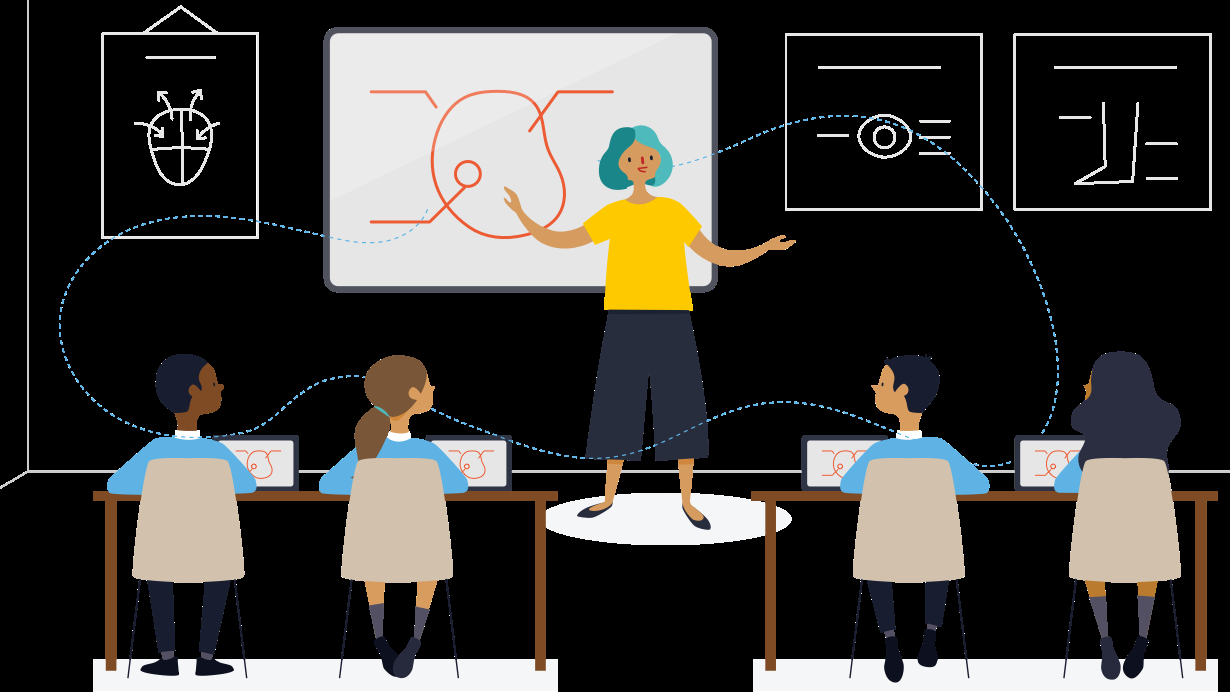Tips for buying Wireless Presentation Systems
8 questions to answer before buying a wireless presentation system.
Wireless presentation systems are key when it comes to easily sharing information during meetings. Not only do they allow meeting attendees to simply cast their screen to large meeting room display, they remove clutter, enable collaboration and facilitate inclusion. But with many solutions on the market, how do you differentiate? To help, we’ve come up with 8 questions you should ask before making an investment.
How many meeting spaces do you have and what’s the current set up?
The number of meeting spaces you want to deploy a wireless presentation system in will somewhat reduce your future shortlist of suppliers. If you have 15+ rooms, for example, you don’t want to be visiting every room to update the solution or change the settings. Some wireless presentation systems include a central management portal that will allow you to mass update solutions, change settings, and view their status.
You also need to think of the set up of these spaces, bearing in mind they are probably all very different. Do they have existing technology already in the room, such as a screen or projector? Maybe you’ve just invested in the latest interactive touch screen?
Who uses these spaces?
This may sound obvious – clearly staff uses these spaces! But it may not only be staff. Does your organization work with third party agencies who visit your premises to share content or carry out presentations to staff? For example, PR companies, freelancers, website development agencies.
Or perhaps other stakeholders such as partners and customers visit regularly for updates and to share information? Guest access is hugely important when it comes to wireless presentation and can often be overlooked in the planning stages. Most guests won’t have IT permissions to install applications to be able to contribute to a meeting.
So, look out for other easy ways to connect such as guest apps, AirPlay, and web browsers to ensure that your guests can also wirelessly present.
What challenges do you want to overcome within your meeting spaces?
It’s beneficial to list the problems with your spaces. This will help you shortlist providers who can help overcome these challenges, and keep you focused on your exact requirements. You may want to just eliminate all cable clutter,reduce IT calls, or you may prioritise moving away from dongles or you may want to modernise and standardise meeting spaces.
What format do your meetings typically take?
Different meeting spaces undoubtedly will be used for different things. Or the same meeting space can be used for multiple things. Understanding the different ways your meeting spaces are used, will help you deploy a wireless presentation system that’s right for you and every scenario you might face.
For example, some meetings may take the format of collaborative workshops, a plethora of information being shared between everyone and from everyone. Some may be typical presentations – one person at the front of a room, presenting to a room full of people who are simply following the content. Some may be training sessions, whereby information shared on the main screen ideally would be shared to people’s devices – eliminating the need to print off a lot of documents for people to follow.
What are your biggest frustrations when you host or attend meetings?
You may think you know the problems, but regular users will know more. Ask your staff what their current challenges are when it comes to meetings. Does set up take longer than anticipated due to outdated or faulty technology? Or is it difficult to share content to the main screen, due to passing around cables, or missing adapters or dongles?
Knowing the challenges that staff face will equip you with the knowledge of selecting a solution that’s right for you. You can tell very early on whether a solution will solve your challenges, making it easier to create a shortlist.
How can guests share content?
It should be apparent when you first research vendors, that their solutions work with any device or operating system. But guests being able to share content during a meeting is just as important as staff doing it. If your guests aren’t contributing to a meeting, then why are they there?
So, ask the vendor how can guests can connect and share content? If the vendor’s solution can allow guests to connect, it’s vital that the process is as simple and seamless as possible. No one wants to be panicking five minutes before a meeting, creating guest ‘tokens’ or finding dongles for someone to connect.
Can I manage this solution remotely?
If you are deploying a wireless presentation system on a large scale, you want the management to be as easy as possible. As an IT admin we know that user experience will be very important to you and your colleagues, to deliver a great experience you need full visibility and control of the tools in your meeting spaces. Visiting tens (or maybe even hundreds) of different meeting spaces, to manage the solution is not a good use of your time.
A web management system should allow you to manage, update, and change settings on all instances of your solution. Ask your vendor whether they have a central management system that allows you to do all this. And check whether it is included in the price – no one likes unexpected additional costs.
Can the solution be tailored?
Some organizations need a solution to be tailored to fit in with their specific security recommendations. Security is high on the priority list for all hardware and software solutions, and it’s something that can be a deal-breaker. You may also want the solution to include your branding, to look and feel like your own solution, and encourage higher user adoption. If a tailored, customized solution is something you are interested in, find a vendor who can work with you, as partners, to ensure your solution is up to the security and branding standards you require.
We’d love To Meet You In Person Or Via The Web!
Main Office: Suite M-01, 512, 3rd Street, Abu Dhabi, UAE
Phone: + 971 2 6767019
WhatsApp: + 971 55 3979668
Email: web@OfficePlusUAE.com