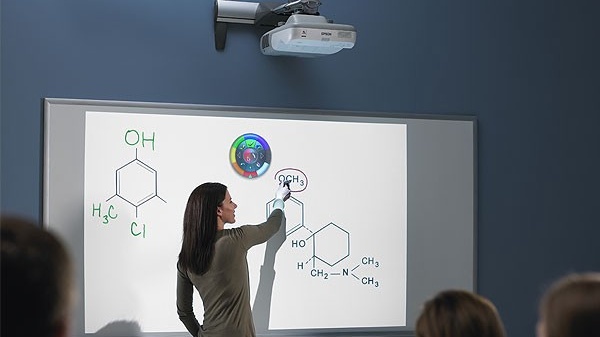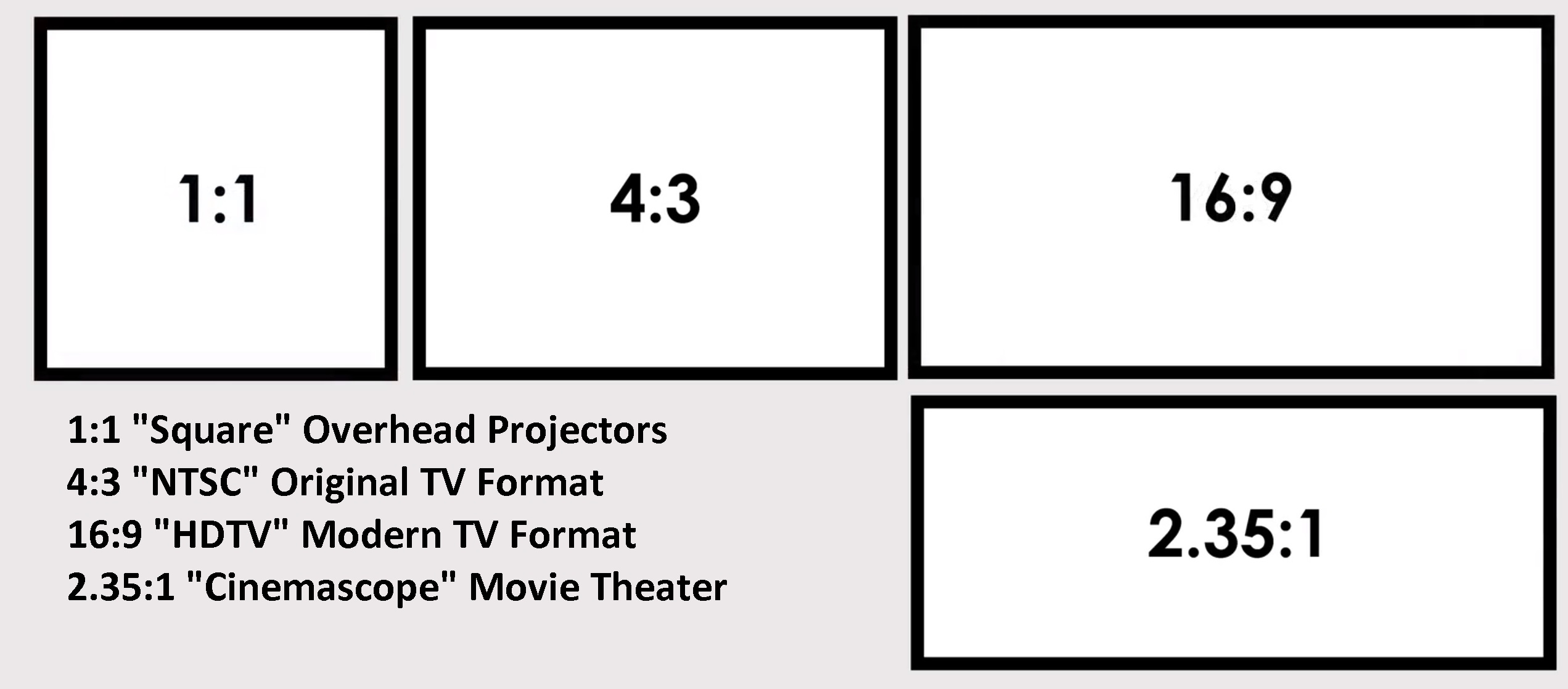Top Tips for Choosing Your Projector
6 Tips to Make It Easier to Choose a Projector
Projectors can make that next event, family gathering, or personal time of yours as memorable as can be. At the same time, they could also be the single factor that ruins everything.With so many manufacturers, technologies, and ratings of projectors currently on the market, it can be tricky when you’re left with the task of choosing a suitable projector for your organization. There are a lot of factors to take into consideration and the internet can offer up a lot of information. This can be good and bad in equal measures! So to help with the task, we’ve put together a selection of our top tips to help you make the right choice for your brief…
SIZE MATTERS
The first thing to consider is the size of your intended display. It’s up to you how you take the measurement, in width, height, or diagonally. Most of us are used to the diagonal measurement in inches used for most consumer TVs, so this is a good reference point.
Take into consideration the size of the room, a number of audience members, and if they’ll be sat down or standing. Make sure everyone will be able to see and understand the projected data and images clearly.
WHAT I AM WATCHING
Projectors push out images from smaller devices onto larger screens. When such expansions happen, there is bound to be a drop-in quality, or is there? The kind of projector you need depends largely upon what you want to display, is it some 4K UHD movie clips and videos? If so, take a look at the higher resolution projectors with an optimal contrast ratio that will match your content! Or will it mainly be used for Powerpoint presentations and data? If so, you’ll probably not need the highest resolutions, but will need to consider the brightness as most of the time your audience will need to be making notes/working whilst viewing.
WHAT WIRE DO I USE?
The purpose of HDMI (High-Definition Multimedia Interface) is to connect the output device to a video monitor or digital TV. HDMI can transmit extremely large uncompressed video and audio digital information data flow with high speed. Since the video and audio signals are processed by a signal cable, this helps to decrease the required cable quantity when setting up a home theater system.
Check your source, whether it’s a computer, DVD/Blu Ray Player or any other AV device and make sure the projector you’re looking at has the input you need. With technology advancing the way it does, these are changing all the time. So speak to us if you’re unsure about the best ways of connecting your device.
WHERE WILL IT BE LIVING?
From portable micro-projectors to ceiling recessed hidden installations, there are all kinds of options available on the market. Have a think about where you’d like it to go and how far that is from the display. Take into consideration practical factors like electrical power, windows, or features on the walls. You should also consider the ambient light in the area; as a general rule, the brighter room you have the more powerful a projector you will need.
WHY CAN’T I HEAR ANYTHING?
Don’t forget about your Sound! Although it’s unseen, it’s often the most difficult part of your system to get right. First thing, will you need some audio support or is it strictly a visual display? There are projectors that include inbuilt speakers, but for a truly professional experience, you should consider linking an external set of speakers to your system. We’ve installed projectors in all sorts of spaces and for almost every requirement, from training rooms to cinemas, so get in touch if you’d like a little more detail on this side of the project!
WHAT’S YOUR ASPECT RATIO?
Ok, so without getting too technical (leave that to us!) most of what we watch today is in a widescreen aspect ratio (16:9). However, projectors come in a variety of aspects ratios, from 4:3 displays to cinema-scope 22:9 ultra-wide. Once again, it’s best to start by considering your source and content, if it’s coming from a PC or a Laptop, it’s most likely 16:9 (widescreen), although computer manufacturers are constantly pushing and upgrading resolutions and aspects to deliver the best user experience.
To book your free demonstration or request a quotation just call us on +971 2 6767019. Alternatively, send an email to projector@officeplusuae.com and our representative will be happy to assist you.
We’d love To Meet You In Person Or Via The Web!
Main Office: Suite M-01, 512, 3rd Street, Abu Dhabi, UAE
Phone: + 971 2 6767019
WhatsApp: + 971 55 3979668
Email: web@OfficePlusUAE.com