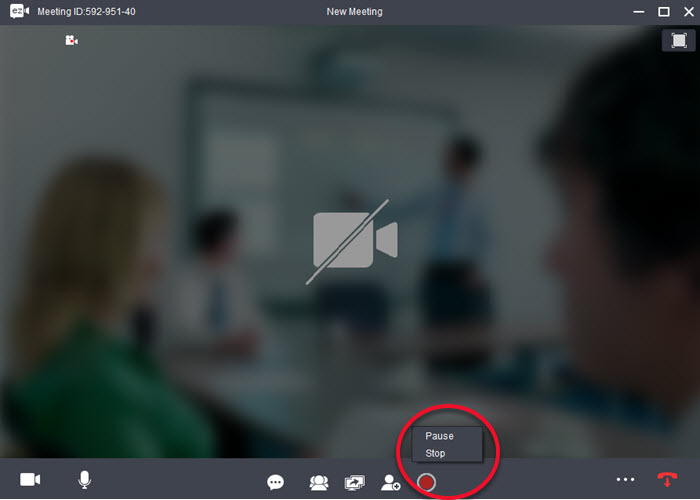Understanding AV Integration
AV integration plays a big part in mode of communication
AV integration stands for the combination of audio and visual equipment to make a better viewing and listening experience during a meeting. Different products are used to help achieve the very best communication for large meetings so that no one is left out and all goals and needs of the meeting are met. Some products that are used to help combine audio and visual elements include displays, cameras, control systems, customer user interfaces, projectors, and much more. Each of these elements offers a different service that, when brought together, creates the perfect mix of sound and vision.
Conference Systems
Conference system is a set of audio equipment designed for comfortable communication between members of different events, regardless of the size of the room. Conference system is also called discussion system or congress system.
Conference systems are installed in government and public organizations, business offices, hotels, banks, educational and medical institutions. Unlike ordinary desk microphones, is capable to manage the course of the discussion.
System consists of a central control unit, chairman unit, discussion panels, installed on the tables, as well as other software and interface modules.
Depending on the mode of interaction between the central control unit and personal devices of delegates, conference systems are classified into wired (cable) and wireless ones.
Wired Conference Systems
Use digital or analog signals for audio stream transmission by cables. Such conference systems are more suitable for fixed installations.
Wireless Conference Systems
Wi-Fi or an infrared signal are used in order to send a signal in the wireless conference systems.
Wireless conference systems are excellent in case you need to avoid cable installation. Conference systems of this type are often available from rental companies.
Camera Systems
A webcam is often considered to be a recreational device, a handy tool that allows you to talk to family, friends, and loved ones hundreds or thousands of miles away. What many people don’t realize is that webcams have a very potent practical application in the workplace as well.
Unlike a lot of workplace tools, there is really only one practical use for a webcam, and it’s rather self-explanatory. That doesn’t make it’s practical use any less valuable, however.
Although webcams in a professional setting are used to talk face-to-face with distant clients or with managers with a lot to juggle on their plate, they have another, more wide-scale application as well.
Some advanced webcams offer the ability to connect an entire conference of people to a single user on the other end. This is especially helpful when an out-of-state CEO or manager needs to brief their clients on happenings with the business.
Visual Displays
In the days before flat panel displays, projectors ruled the conference room. In all but the smallest rooms, a projector was the only type of video display that could deliver the screen size necessary in a reasonable-size room.
As we all know large flat panel display prices have come down precipitously in the past few years. Flat panel displays are cost-effective solutions up to 90 inches in many cases. Is the projector dead for smaller conference rooms? The answer is not obvious; much depends on what you want to accomplish in your meeting spaces with your AV equipment.
Presentations
Conference room technologies have come a long way. From bulky projectors to messy wires and cables lying around, meeting rooms have surely upgraded to a more seamless solution. In fact, meeting rooms now boast of impressively built wireless presentation systems, smart screen sharing solutions, video conferencing apps and more to make your team/ client meeting an absolute success.
Equipping your meeting rooms with a wireless presentation device not only builds a good foundation for smart conferencing but also eliminates the need for cables, allows your business to embrace the bring your own device (BYOD) strategy and also helps your team to communicate with your clients in a modern and responsive way. A wireless presentation system can offer benefits that you may not have even thought of.
Sound Reinforcement
Conference room AV systems must be designed with the application and user in mind. The sound reinforcement system is a means to control the volume of speech or music and distribute the sound so it can be heard intelligibly by seated listeners. In conference rooms, this is typically a simple system that supports audio and video playback.
System can be customized for your specific needs, room size and budget. Conference rooms typically vary in size, a medium to large room is roughly 300 sq ft (30 sq m or 15 x 20 ft) and generally can accommodate approximately 4 to 12 meeting participants.
The core building blocks of a conference room system are the mixer amplifier, speakers, table or ceiling boundary microphones, podium microphone and/or wireless microphones for the presenter or for pass-around participants.
Keep in mind the source devices that will be used in your system (computer, tablet, DVD player, smartphone or phone system) and think of each device’s inputs and outputs.
AV Control
Having a way to control the entire system becomes crucial, especially considering that you don’t want people to mess around with the amount of infrastructure equipment in a rack – this breaks systems!
A program is written into the system and a touch-panel becomes the control mechanism for that program, through which all of the functions for the system are easily accessed and managed.
A/V control system is the heart and brain of a collection of communication hardware and software that allows the operator to control each piece in tandem or individually. It is a real multi-tasking tool that functions to streamline the various commands that control the individual technology. Think of it as a sophisticated and innovative device that facilitates
Recording
Many successful companies have begun using digital video to record meetings and presentations. Video capture of meetings and presentations can become a content asset — a great tool for support, training, or marketing. Companies that use video to record presentations are able to create a digital library of content, a valuable resource for employees and customers alike.
That’s why a growing number of organizations now record meetings as a standard practice. When you record your meetings, attendees can give their undivided attention without worrying about taking notes. No one has to resolve a last-minute scheduling conflict. Teams can share recorded meetings with new team members after the session took place. And a searchable archive of recorded meetings can provide an unparalleled historical context for ongoing projects.
We’d love To Meet You In Person Or Via The Web!
Main Office: Suite M-01, 512, 3rd Street, Abu Dhabi, UAE
Phone: + 971 2 6767019
WhatsApp: + 971 55 3979668
Email: web@OfficePlusUAE.com