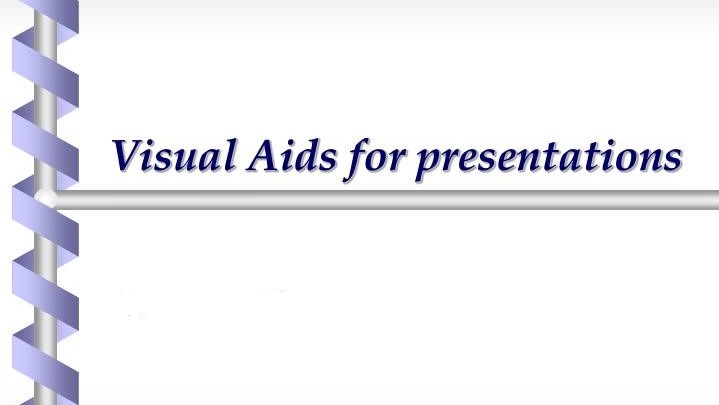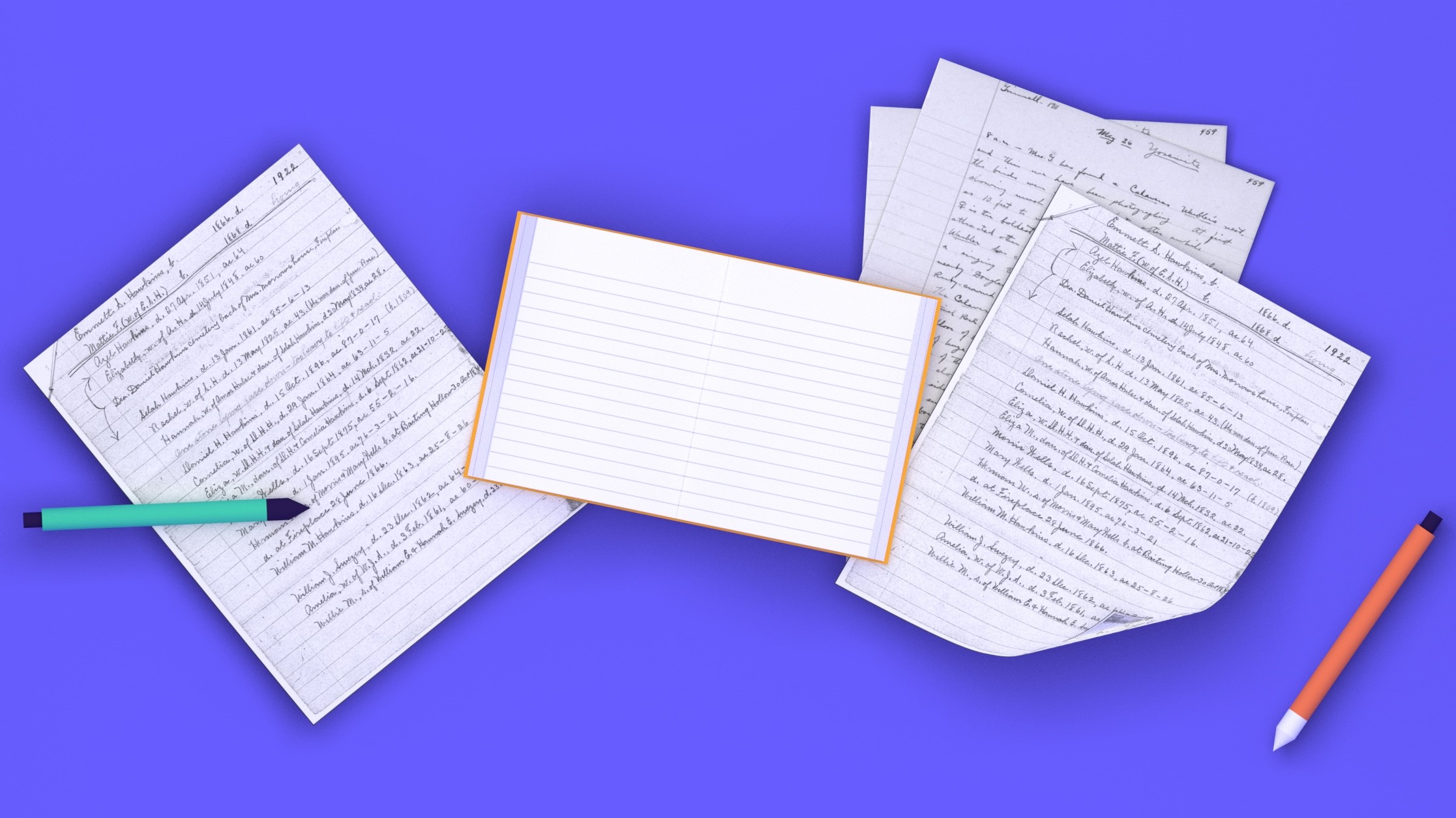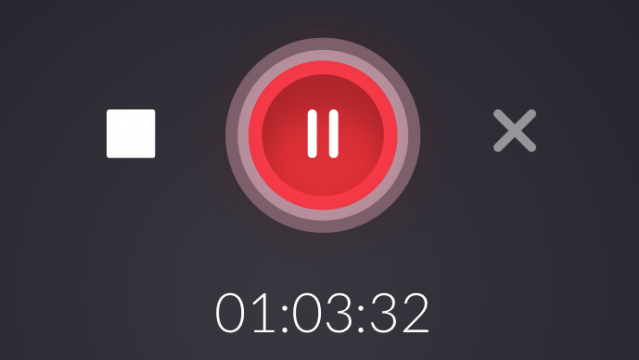When Hosting A Conference Call
Lead to a more productive meeting.
Conference calls are a great way to communicate, as long as you handle the phone call properly.Just like an in-person meeting, if you show up late or unprepared, your meeting will not be effective.At the end of the call, summarize the main events of the call, including any assigned tasks.
Stick To The Agenda
You should create an agenda for every meeting. People have busy lives and do not have time for meetings that are not focused on a goal. When you create an agenda, you are providing a focus for your meeting. It is important that once you have an agenda that you stick to it. One of your goals should be to not waste any time in your meeting by talking about off-topic items. You must stick to the time parameters on your agenda as well as the topics.
Use Visual Aids
Visual aids encourage participation among attendees. Visual aids are helpful, too, when you are presenting new ideas or strategies to a large group. They do not need to be used in every phone call, and they can become an annoyance if they provide too much information. However, to use visual aids during a conference call, you will need an internet connection and video conferencing capabilities.
Use The Right Equipment
Avoid cellular and cordless phones because of annoying static, and speakerphones as they pick up background noise and sound like speaking in a tunnel. Also, some speakerphones don’t allow you to speak and hear at the same time, effectively “clipping off” parts of the conversation.
Keep notes
When you take notes, it can help you stay focused on the purpose of the meeting. It also helps you preserve any important information that is discussed in the meeting. It is always a good idea to keep a pad of paper and pen near you during a phone meeting so you can write down items as they come up.
Record The Conference Call
Many conference call services allow hosts to record meetings. This can be a valuable tool for several reasons. First, it can allow participants to go back and review the phone discussion and the presented information. Second, if an individual cannot attend the meeting, they can listen to the recording and receive the same information as the individuals who were there. Additionally, a recording is a way to keep track of the meetings and verify what information was discussed and presented.
Send A Follow-Up Email
It’s easy to forget what was said on a conference call, even if you provided a summary at the end of the meeting. By sending a follow-up email, you’re crystallizing the main points of the call and outlining actionable items. Everyone needs to stay on the same page to be an efficient team, and that requires effective, comprehensive communication among managers and colleagues alike.
We’d love To Meet You In Person Or Via The Web!
Main Office: Suite M-01, 512, 3rd Street, Abu Dhabi, UAE
Phone: + 971 2 6767019
WhatsApp: + 971 55 3979668
Email: web@OfficePlusUAE.com