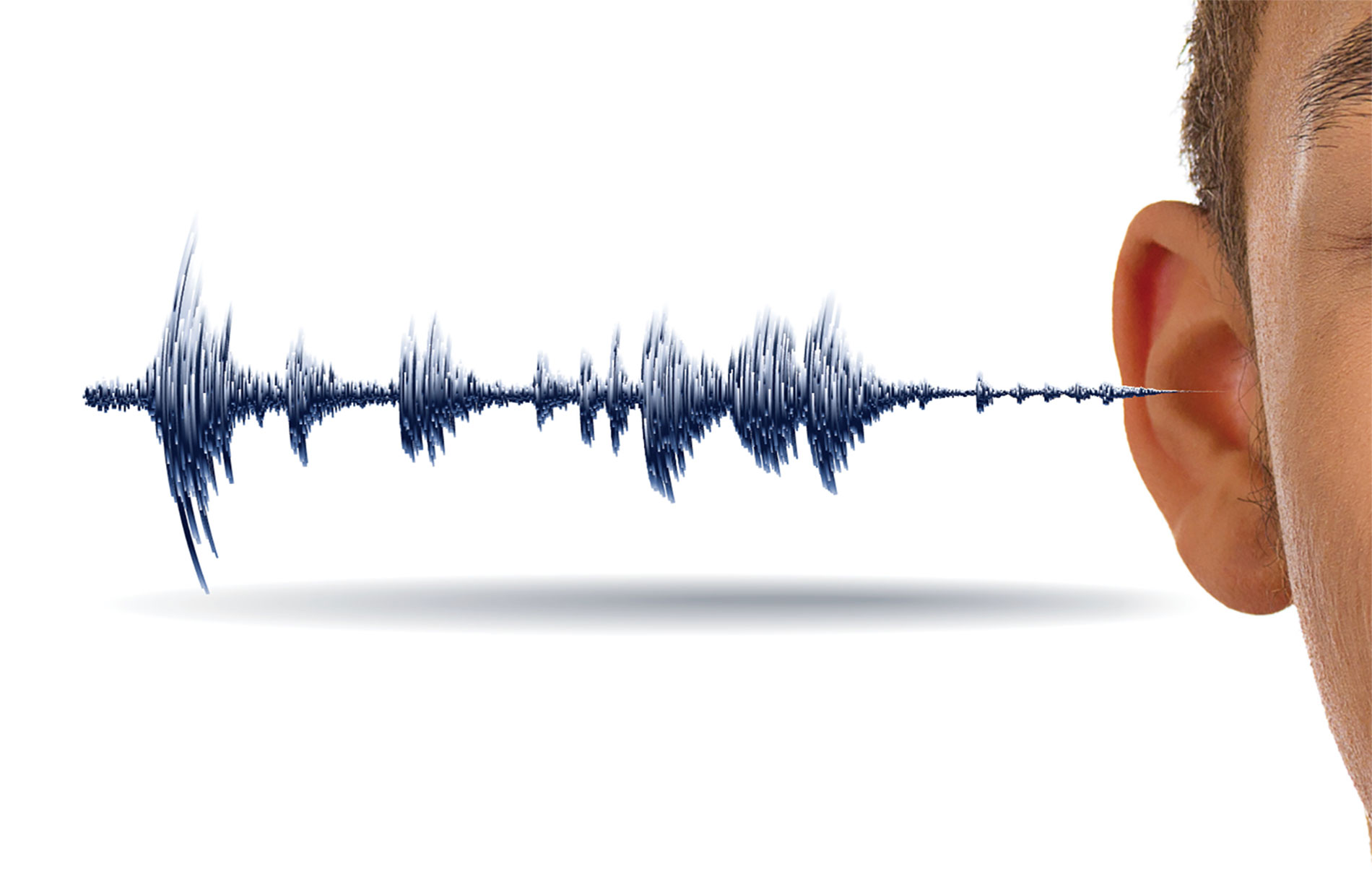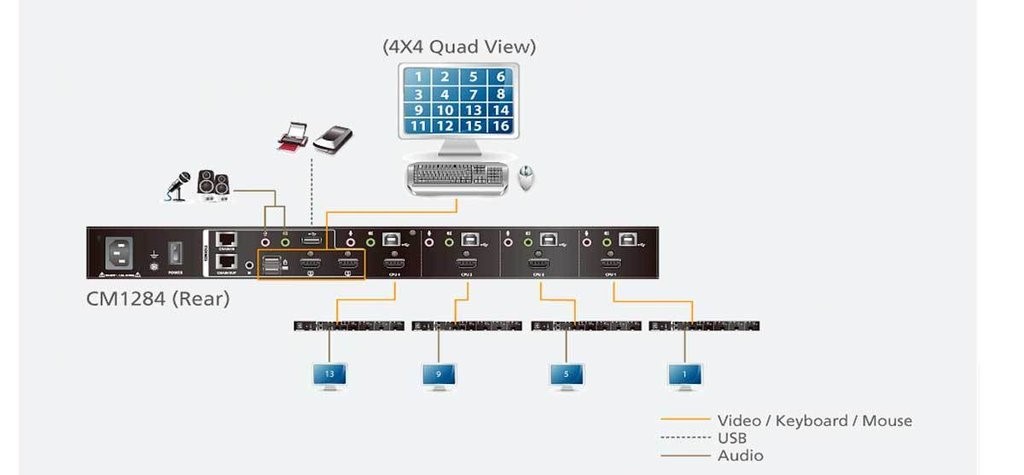Why An AV Contractor
Who can see your vision to completion.
Project specification is the most essential step in working with an audio video contractor. When a project is well specified, it provides a written scope that guarantees your needs will be met. The spec is a clearly written document that provides the minimum standards the contractor can be held accountable to, and provides the best chance of your project coming in on time, and in budget.
Visual Displays
Visual displays may include projectors, LCD’s, LED video walls, rack/lectern/confidence monitors, etc. It is ideal to note where these devices are to be mounted to assist the AVC in determining the mount type required, i.e., ceiling, wall, or cart. Further, for simple rooms you may wish to clarify what sources are to be routed to the given display(s); otherwise this may be done in the signal routing section for more complicated rooms.
AV Sources
AV sources may include any auxiliary inputs such as those found at tables, floor boxes, wall plates, or overflow feeds from another room. Sources may also include physical media like Blu-ray players and computers (USB flash drives) or streaming media players like Apple TV, Roku, and Chromecast. Both audio and video codecs for conferencing should also be included here. Essentially any input available to the system should be listed under sources, along with the connection type, i.e., HDMI, DVI, VGA, SDI, XLR, RCA, etc. It is also wise to include the location if all sources do not reside in the same. Accessible equipment, such as Blu-ray players, may be located in a room credenza or lectern/podium while other equipment will be best suited to be in an AV equipment rack.
Audio Reproduction
Audio reproduction will include speaker and microphone types and locations, along with additional audio inputs/outputs such as audio outputs to a press feed location, audio recorder, or assistive listening system. Quantities of speakers and wired microphones are not necessarily required if unknown, as the AVC can calculate the optimal number for your space. However you should clarify if certain microphone types are required; wireless handheld, lavaliere or boundary mics for example.
Signal Routing
Signal routing is where you will detail what source gets routed where. “Any to Any” is the shorthand term for routing any source to any display and this will give you the most flexibility with your system. In some cases this flexibility will cost additional, so being detailed on the routing can potentially save you money in the long run. For example if you have a confidence monitor you may specify that it always follows the main projector video source. In this case your system only requires one output to send to both locations as opposed to two outputs to both displays.
Remote Control
Remote control specifies what type of interface you will be using to control the system and what interfaces the control system may in turn interact with. Do you want a wireless or wired touch panel, or is the manufacturer’s remote control sufficient? Do you want local room control only, or remote control from a service desk somewhere else on the internal network? Lighting, shades and drape control would also be covered in this section. Finally provide locations for interfaces; wall mounted, table top, etc.
We’d love To Meet You In Person Or Via The Web!
Main Office: Suite M-01, 512, 3rd Street, Abu Dhabi, UAE
Phone: + 971 2 6767019
WhatsApp: + 971 55 3979668
Email: web@OfficePlusUAE.com