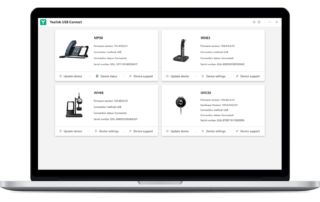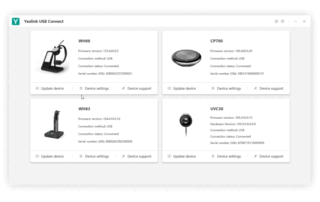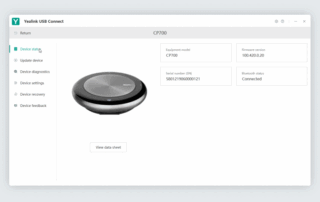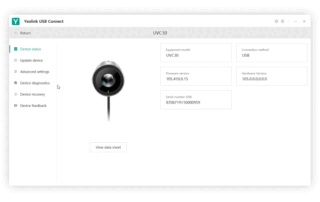Yealink USB Connect
Personalize and manage your Yealink headsets, webcams and speakerphones.
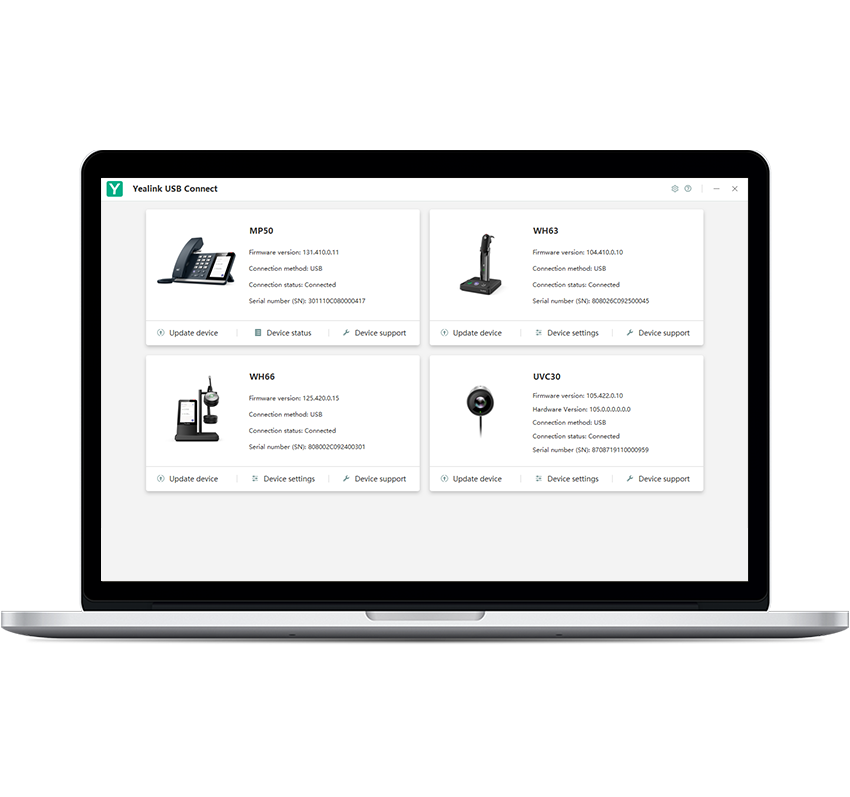
Key Features:
- Supported new device models, including UH33 E2, UVC40.
- Supported changing the field of view for UVC30, the adjustable angles are: 70°, 90°, and 120°.
- Supported synchronizing the time on USB device (should support this feature) with the time on PC every 1 minute.
- Provided API for integrating with the third-party softphone (Counter path Bria, Broadsoft UC One, Avaya).
- Supported the feature when there are multiple softphones on PC, you can set the softphone to be woken up by the headset first.
- Supported the local ringtone feature for YHC20 (UH36).
- Added “About” button, including Check for updates and Feedback.
- Added a pop-up window when closing the software during firmware upgrade.
- Supported uploading a screenshot in *.jpeg or *.jpe format when giving feedback.
- Added the “Update more devices” button on the update device page when connecting multiple devices of the same model.
- Supported automatic updates and prompts for the enhanced versions of security and stability
EASY TO USE
Yealink USB Connect is easy to operate during daily management. One-click to set up and upgrade ensures all hardware up to date and enables you to enjoy the latest features all the time. Also, one-click to reset or restart is available if you need it.
KEEP IT RUNNING
Yealink USB Connect enables to quickly check out any device problem and collect the log data, which is convenient for IT maintenance. Moreover, it’s available for the audio device to choose logging level and record certain audio for accurate problem analysis.
To connect with us drop in an email at Yealink@OfficePlusUAE.com or call us on +971 2 6767019 to speak to our representative.
DOCUMENTS
VIDEOS
PART NUMBERS